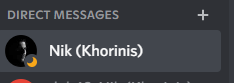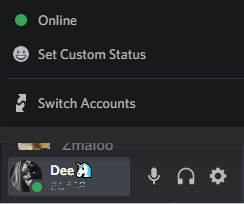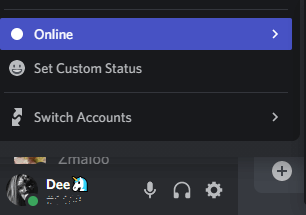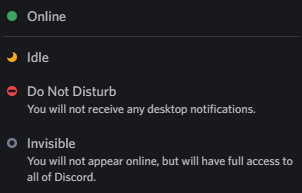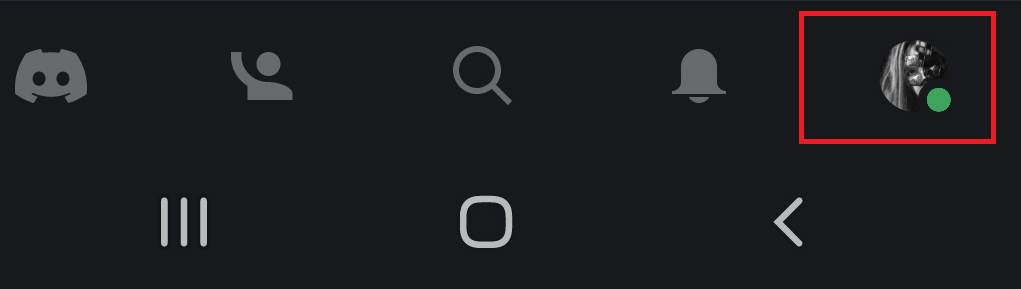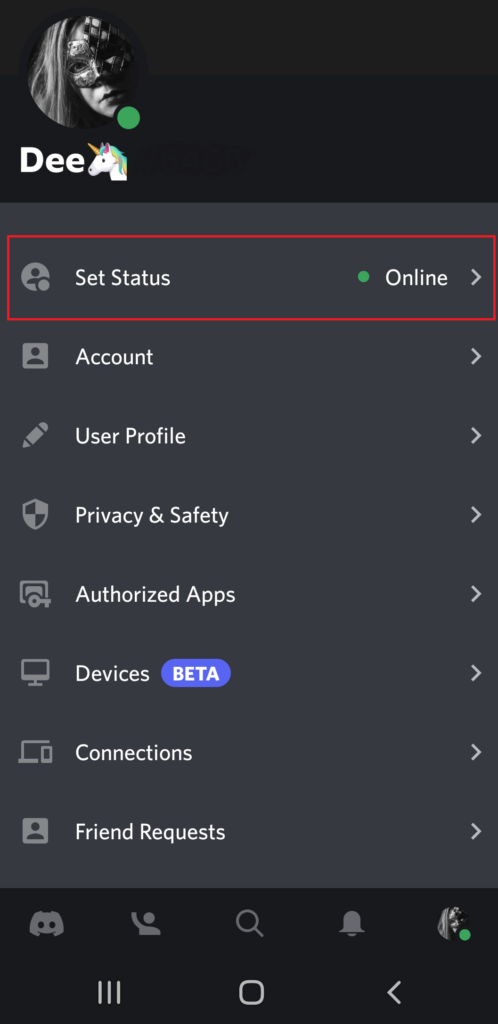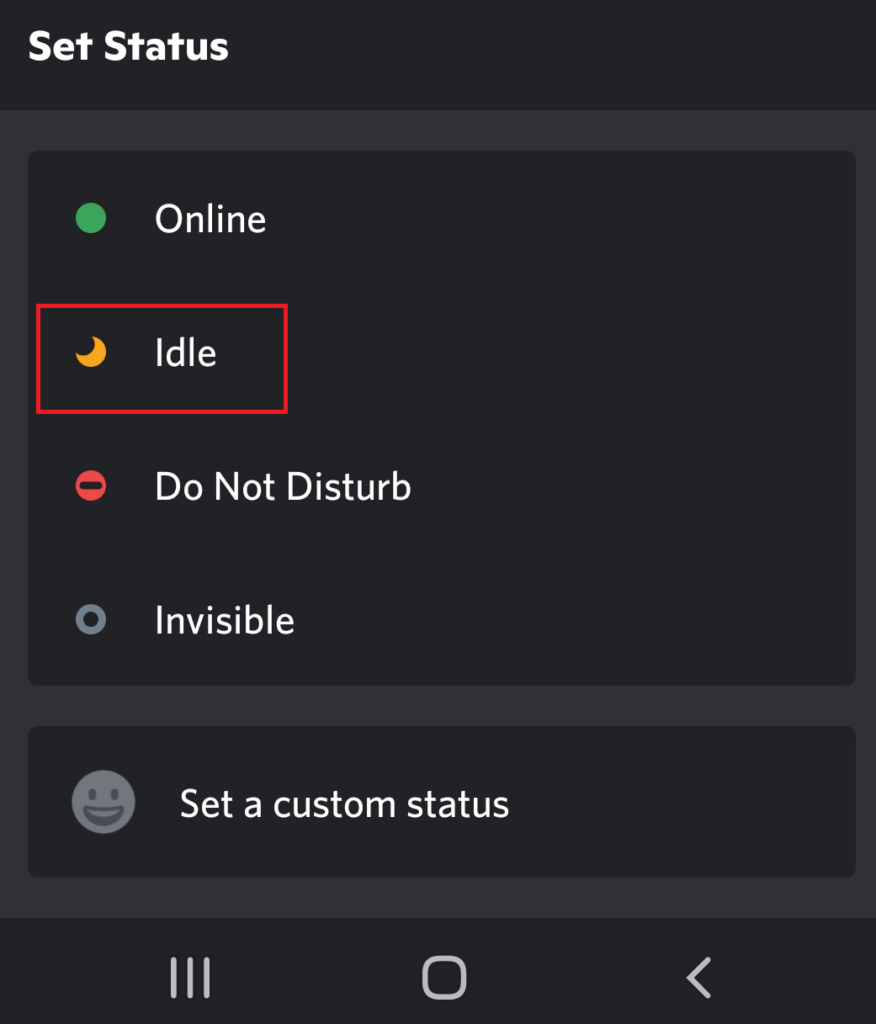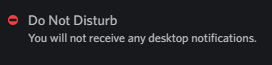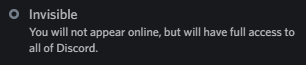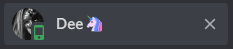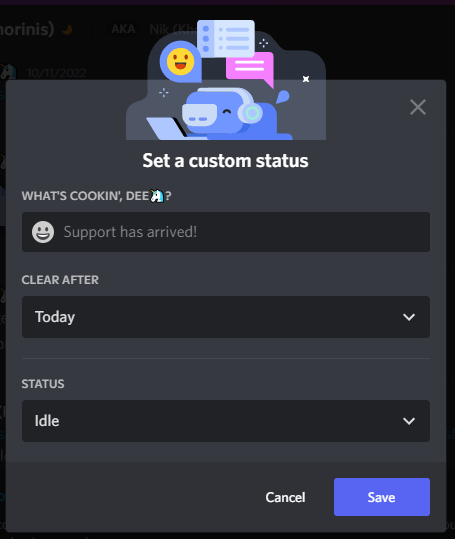What Is a Discord Status?
Discord automatically sets your status depending on your activity on the app or a game. The user’s status is displayed as a small icon of different shapes and colors on their profile avatar. New users are often confused about what the yellow crescent moon next to the user’s avatar means. This is the symbol for the idle status, and we will see what it means.
What Does Idle Mean on Discord?
When you see someone having an idle status in Discord means they haven’t been active for a certain amount of time. Discord automatically sets the idle status after 5 minutes of inactivity. So any message you might have sent to that person has yet to be seen. But that doesn’t mean they’re offline or have lost their internet connection. Idle means that the user is Away From Keyboard (AFK). This term is quite familiar among gamers. The user still has the Discord app open on their device and is logged in. Sometimes people simply step away from their computer or have the Discord app running in the background while doing something else on their devices. Discord’s idle status is a warning for other Discord users that this person is away and might not immediately respond to messages.
How to Manually Set Idle Status on the Desktop App
Although Discord sets your status automatically based on your activity, you can also set it manually. You can let others on the Discord server know that you are AFK immediately instead of waiting for the app to do it.
Here’s how:
- Open the Discord app and log in.
- Click on your avatar at the bottom left corner of the screen.
- A pop-up window will open. Find a green circle that shows you’re online and mouse over it.
- A side menu will open with different statuses available on Discord.
- Find and click on Idle. You have now set your status to idle, and you can see a small crescent moon next to your avatar in the right sidebar. Other users on your server will see it too, and so will everyone on your friend list.
How to Manually Set Idle Status on the Mobile App
Discord is also available on both Android and iOS devices. If you use Discord on your phone, you can manually set the idle status.
- Open the Discord app on Android or iPhone and ensure you are logged in.
- Tap on your profile image in the bottom-right corner of your screen.
- A new menu will open with different options. Select Set Status.
- A new window will give you different status options to choose from. Tap on Idle. That’s it! You successfully set your status to “Idle” on your Discord mobile app.
Other Discord Status Icons Meanings
As you already noticed, Discord has a variety of statuses available to you. Here is a quick guide to what each of them means: 7. Phone: This status is represented by a small green smartphone icon next to your profile picture. It simply means you’re using your phone to access Discord. 8. Custom status message. Discord will allow you to set a custom status message for Online, Idle, Invisible, and Do Not Disturb status types. For example, you can explain why you chose a certain status or mention your favorite joke. There are no rules, and you can be creative. Discord is a user-friendly communication app with many modern features and customization options. Give it a shot! You can connect Spotify to Discord and share your favorite tunes with your friends.