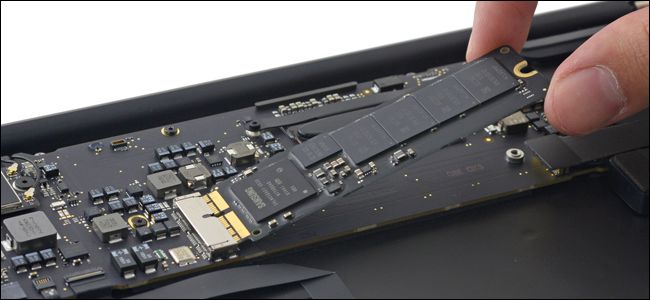Hopefully, by the end of our guide, you’ll know everything there is to know about buying SSDs. If you’re not buying an SSD today, make sure to bookmark this page so that you have the information ready for when you do decide to purchase one.
Why Buy an SSD?
It’s quite straightforward – SSDs are far faster than standard hard drives and typically less likely to break down. SSDs use flash cells that are charged up with electricity. The cells remember their state forever. Your PC reads a charged cell as a 1 and a non-charged cell as a 0 in binary. Hard drives, on the other hand, are more like record players with moving parts. A real arm has to press down on the disk to physically write into it. When reading the disk, the same must be done. As you can imagine, moving parts are not good for longevity. Hard drives can slow down over time and completely fail. SSDs can break, too, as cells are used and reused over and over, but they are predicted to last for far, far longer. Obviously, longevity isn’t the main selling point for SSDs. It’s all about the speed. To compare, a high end 7200 RPM drive has a speed of up to 210 MB/s read/write, whilst an entry level SSD like the Crucial CT250MX has a speed of up to 560/510 MB/s read/write. More advanced SSDs can go much faster. In terms of real world performance, this means a number of things:
Much faster boot up timesPrograms load fasterLess hitching and freezes in video gamesFile transfer time is quickerPrograms run better side by side
What Types of SSDs are There?
If we ignore the different form factors for a second, there are two SSD technologies being sold right now. We have the typical SATA 3 AHCI SSD and then we have the NVME SSD. Both NVME and AHCI are types of software ‘controller’ used to communicate with storage drives. AHCI is an older, more outdated technology, whilst NVME is far newer and much faster. As a result, an NVME SSD is considerably more expensive than a SATA SSD. To make things more complexing, the full potential of NVME is only reached if you move over large files. We explained more in our SSD technology overview. For boot up times, gaming, or light office work, the speed difference in an NVME and an AHCI SSD is just a few seconds. For moving large files or editing videos and photos, the difference will be very noticeable. We’re talking almost 7 times faster. Below is an overview of different file transfer speeds and boot times. Read/write speed:
7200 RPM HD – up to 210 MB/sSATA 3 SSD – up to 550MB/sNVME SSD – up to 3500MB/s
Boot times (estimated):
7200 RPM HD – 36 secondsSata 3 SSD Boot time – 9 secondsNVME SSD – 6 seconds
Boot times based on this video. As you can see, the boot time decrease from hard drive to SSD is huge. The jump from SSD to NVME is very small. However, the NVME still has a large lead in file read/write speeds when larger files are concerned. So, with that in mind, go for an NVME if you are after the fastest speed possible for moving large files. If you don’t necessarily need that, you can put the same budget into a higher capacity SSD drive.
How Much Should You Pay For a
Sata 3 SSD Drive?
1TB drive: On average $135500GB drive: On average $67250GB drive: On average $44120GB drive: On average $24
How Much Should You Pay For an
NVME Drive?
As mentioned earlier, NVME drives are more expensive than standard SSD drives. You must also make sure you have a suitable M.2 connector on your motherboard before you purchase one. An M.2 connector looks like this: Whilst the standard SSD prices are very similar across brands, it’s a different story with NVME drives. For example, you can pay around $250 for the 1TB Samsung 970 PRO or $145 for the Crucial P1 1TB. If prices are lower than $200, there’s usually a catch. Take the P1 for example – its top speeds are 2,000MB/s read and 1,500MB/s write. The Samsung 970 PRO, on the other hand has speeds of up to 3,500MB/s read/write. For a real NVME SSD with full speed potential, you’re looking at the following average prices:
1TB drive: On average $240500GB drive: On average $130250GB drive: On average $80120GB drive: On average $50
If you see a product with significantly lower speeds, read through the description carefully and read reviews online to understand why.
Which SSD Brands are Reliable?
Buying an SSD from a reliable brand is important because flash memory can be a tricky thing to get right. If longevity is a concern, you should aim for brands that have a proven track record of manufacturing long lasting drives. An interesting experiment showcased that Kingston, Samsung, and Corsair drives survived after writing 1000 TB of data. Keep in mind, that’s a lot of data. Other lesser known brands may not last quite as long. The best thing you can do when choosing a drive is to read customer reviews on longevity and research the brand on the internet for potential issues. Ultimately, is a slight reduction in price really worth it when you may be choosing a lesser trusted brand over one that is reliable? Whilst this study was done on typical AHCI SATA 3 drives, we’re confident similar results would be seen on an NVME drive.
Summary
Thanks for reading our SSD buying guide. We hope that this guide has been informative enough to help you make your next purchase. Have any more questions about SSDs? You’re welcome to send me a tweet and I’d be happy to respond. Enjoy!