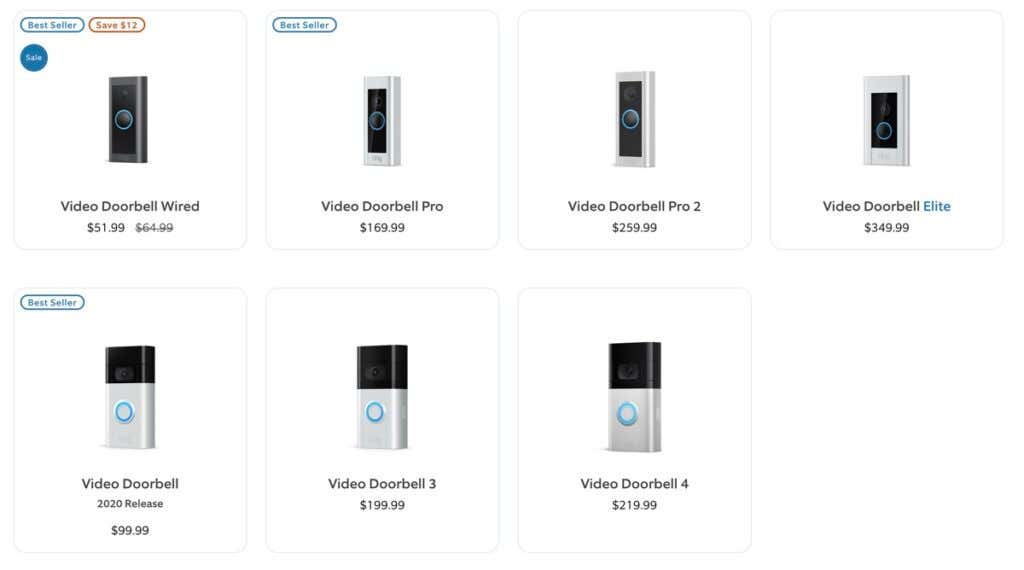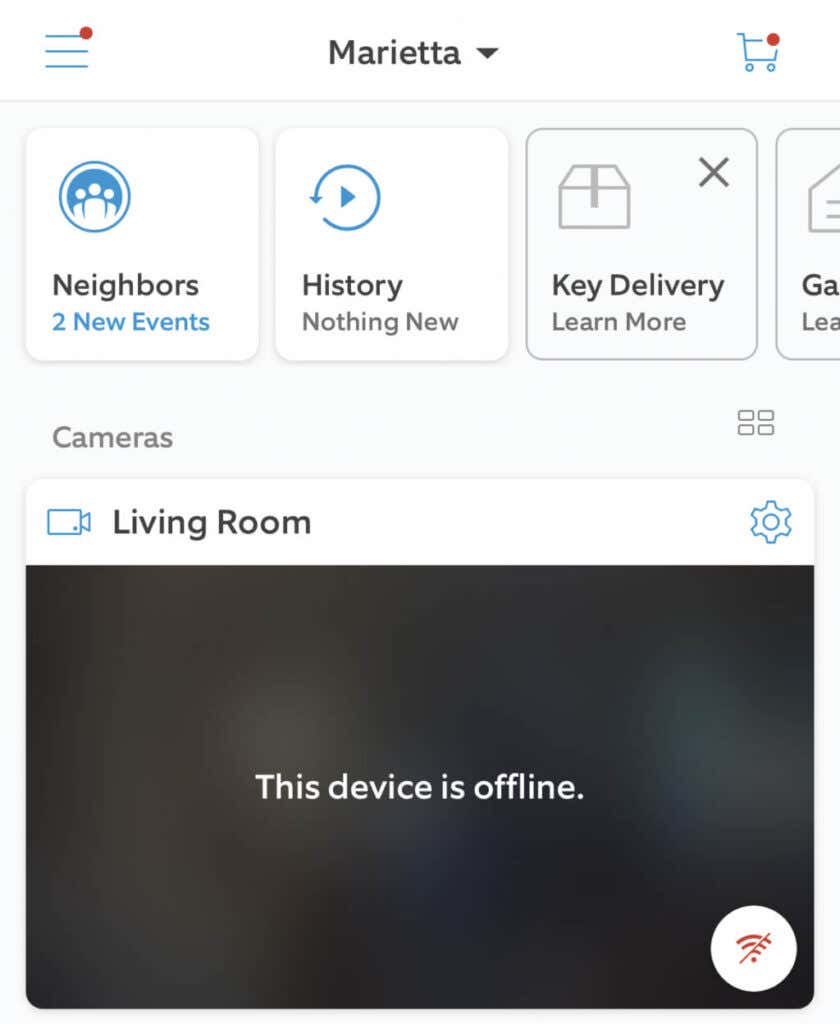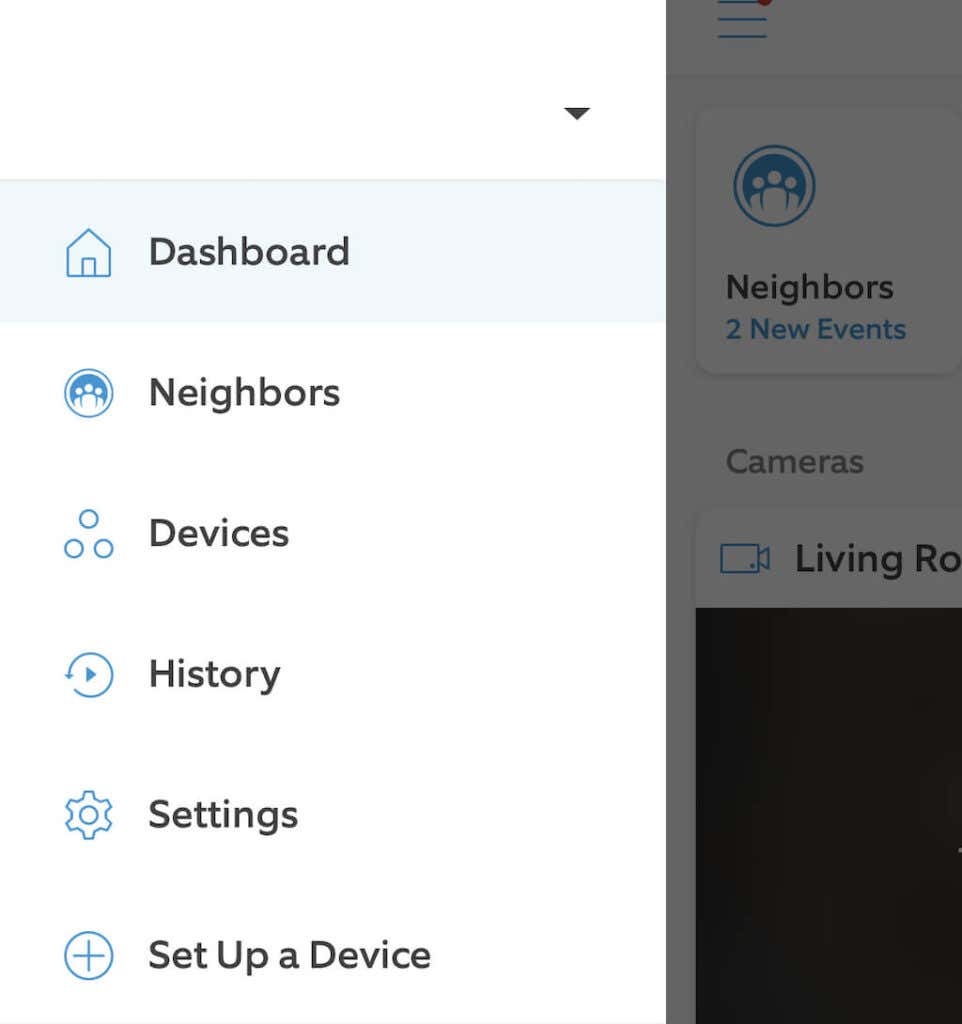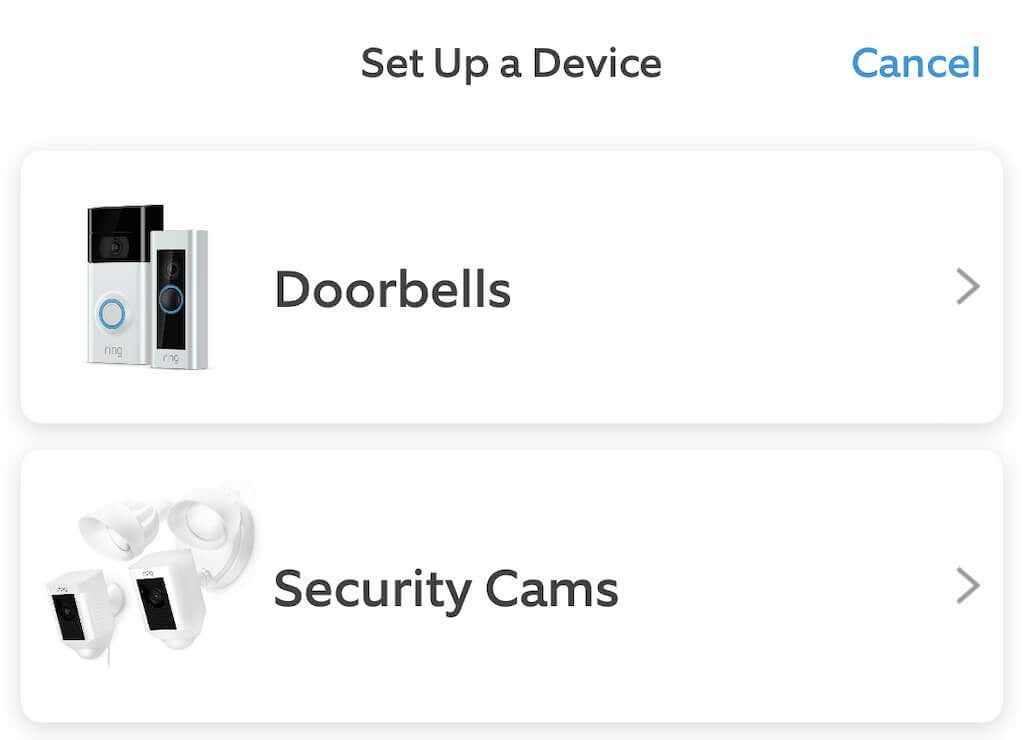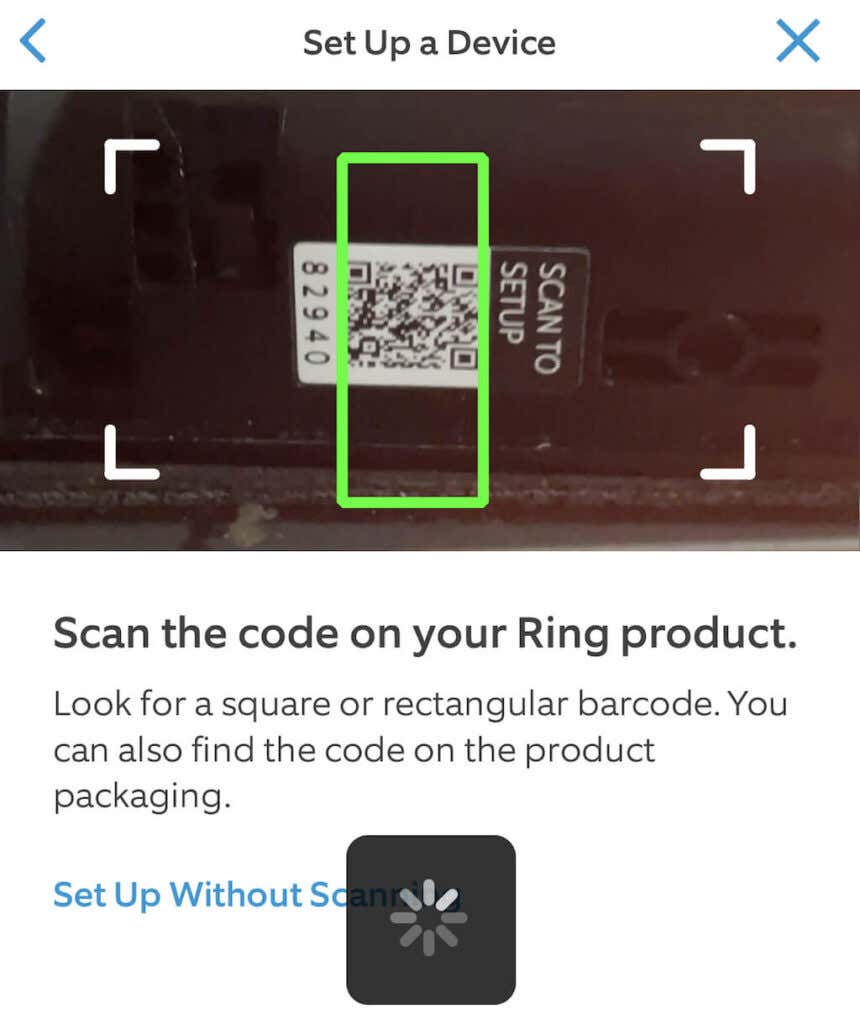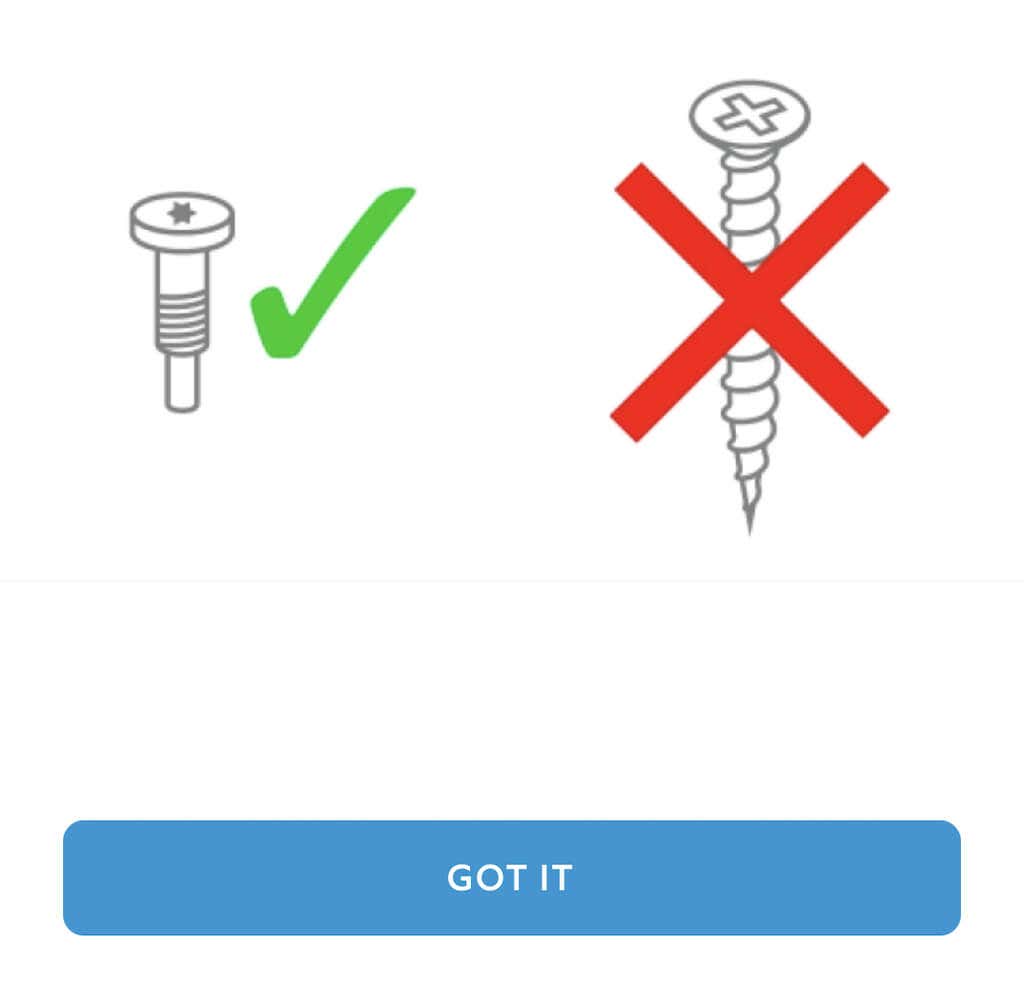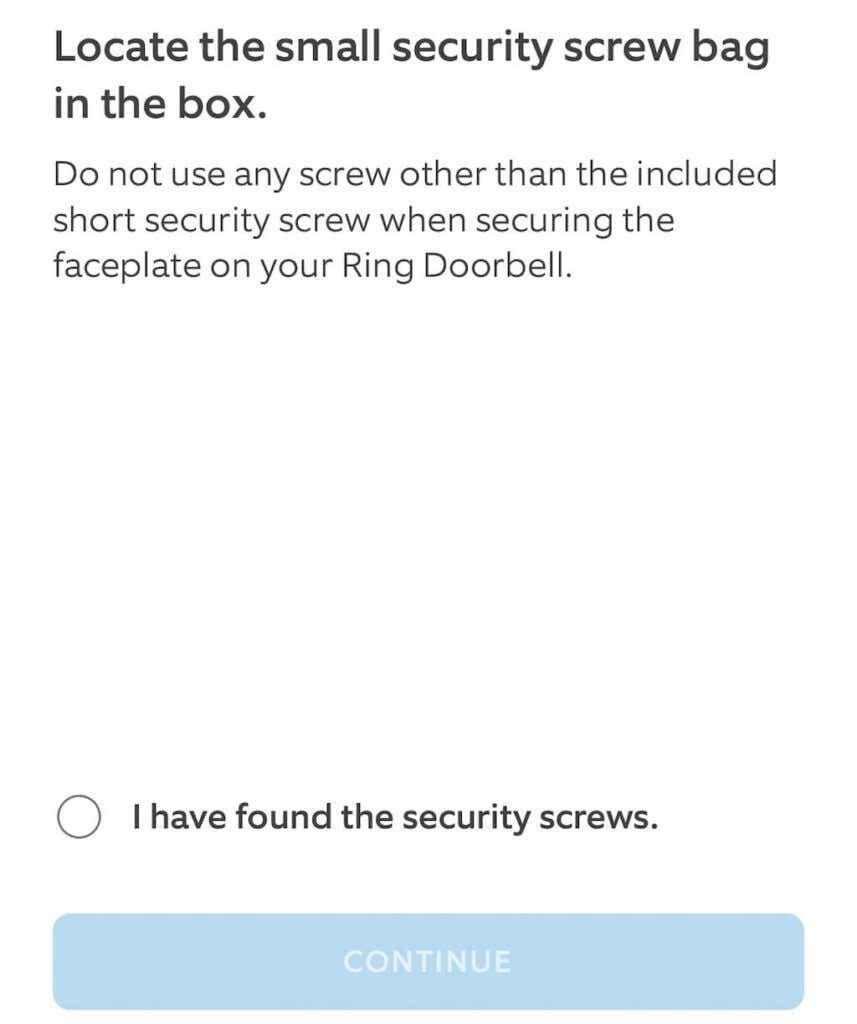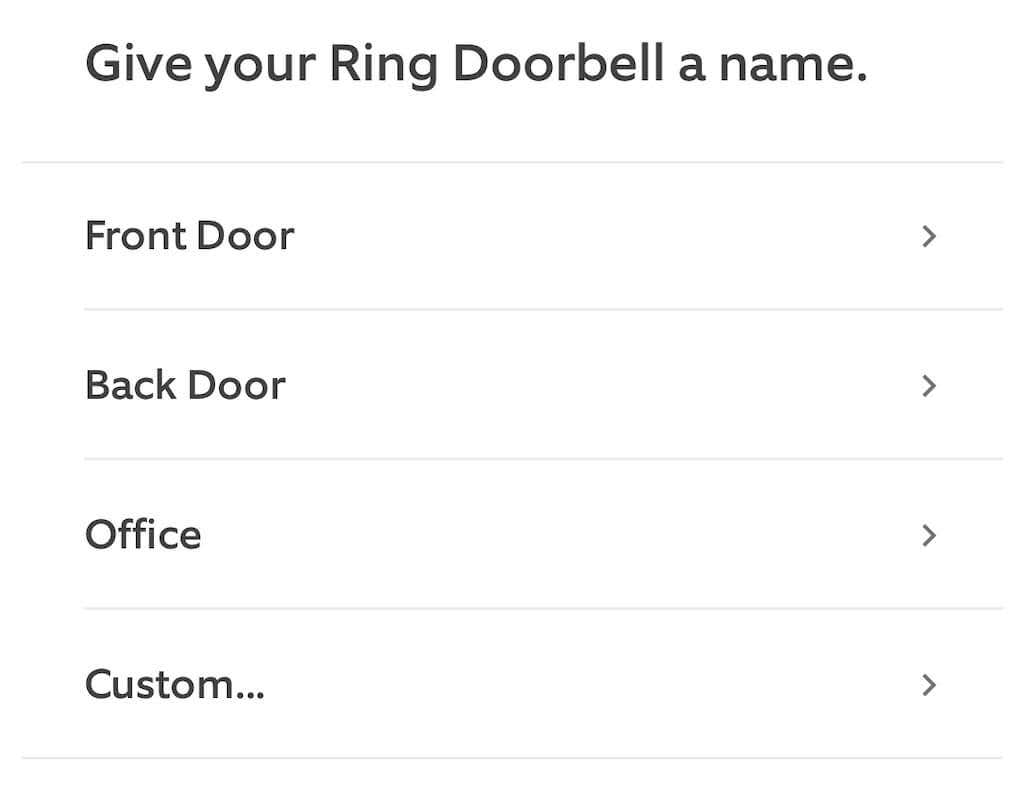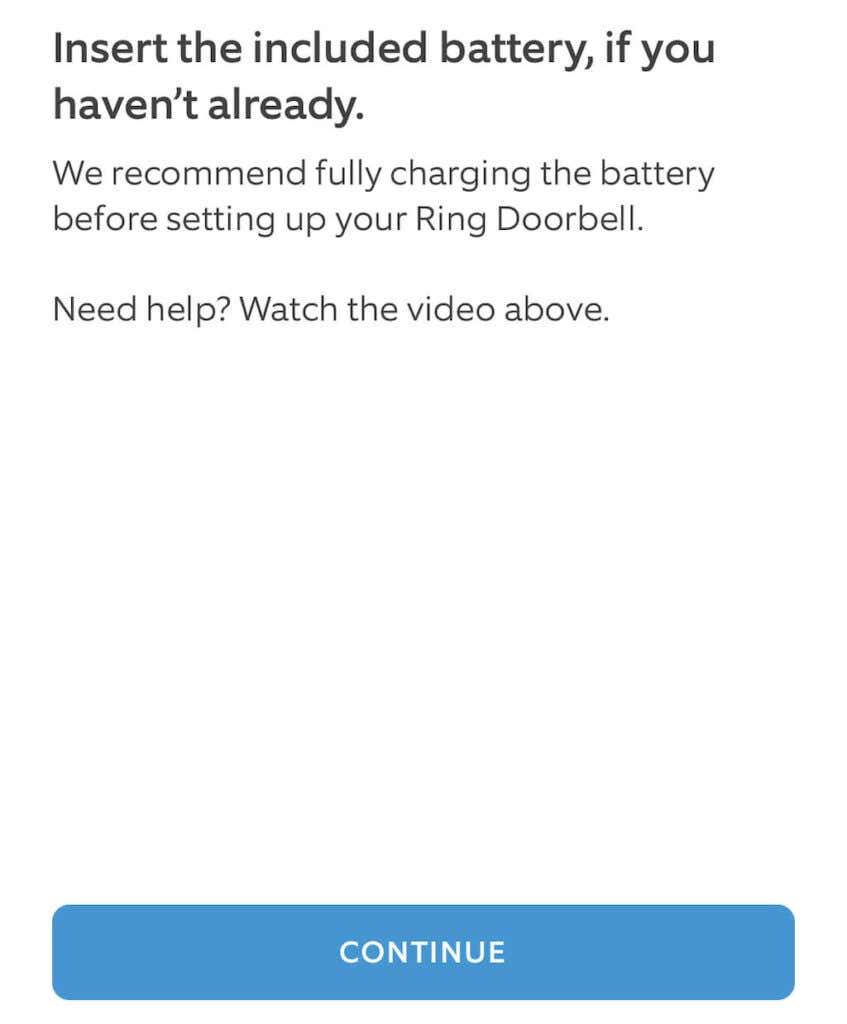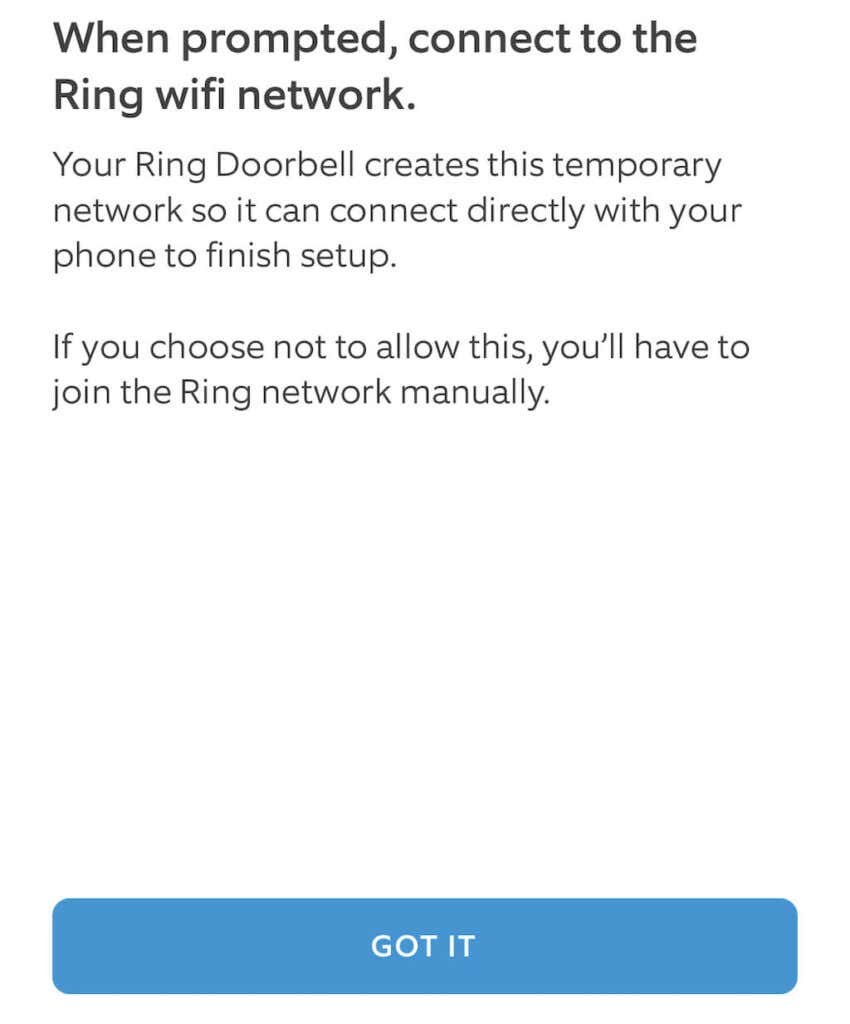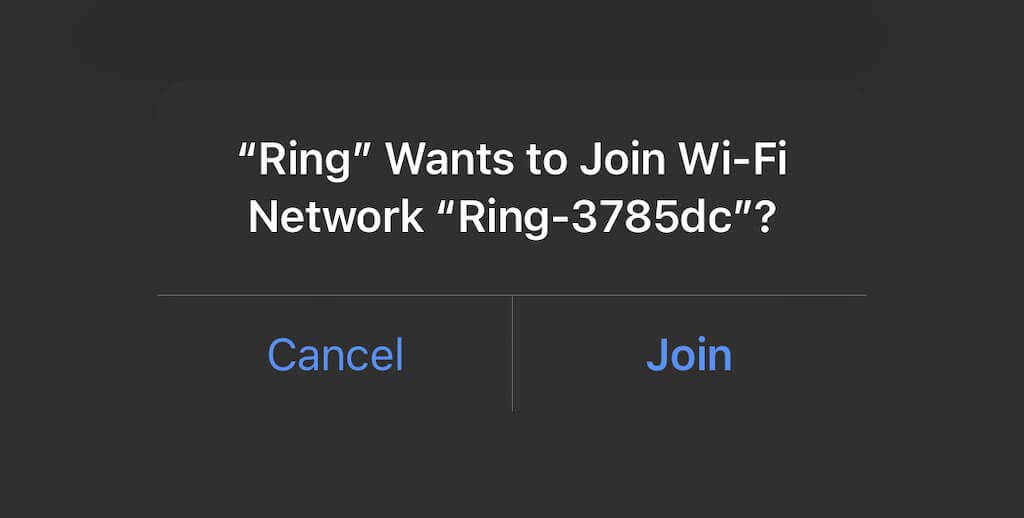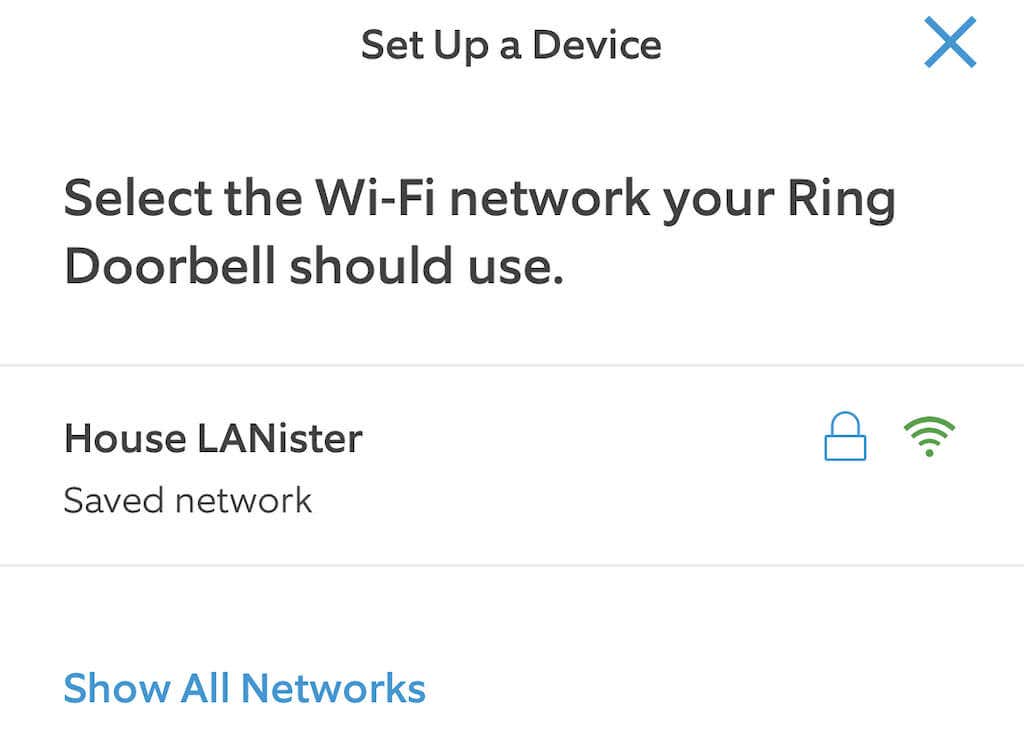The Ring Doorbell is one of the most popular video doorbells on the market. The company has a proven track record of outstanding security, innovative features, and high-resolution video feed. The setup process can be a bit intimidating, but it doesn’t have to be. This guide will show you how to set up your Ring Video Doorbell.
How to Set Up a Ring Doorbell
You can have your doorbell up and running in no time at all. Just follow these steps.
Ensure the Battery Is Charged
The first step will be to ensure the doorbell’s battery has a full charge. The Ring Doorbell uses a removable battery, so you will have to remove the faceplate.
Set Up the Doorbell
Before you set up the doorbell, make sure you have the Ring app downloaded to your mobile device. It’s available for both iPhone and Android devices. You can find it on the iOS App Store and the Google Play Store. After you complete your doorbell setup, your Ring Doorbell will automatically download and install any available updates. While it’s doing this, the app will walk you through how to physically install your doorbell with a step-by-step guide. You can choose to follow this tutorial or skip it. If you follow the tutorial, it will demonstrate where to drill holes and how to place the mounting bracket to secure your doorbell to the wall or door. It will also show how to connect your Ring to your doorbell wiring if you want to hardwire it into your home’s power.
After the Setup
After the tutorial, you can choose whether to invite Shared Users to the Ring Doorbell. This is where you would invite family members to download the app and gain access. You will then be prompted to add Linked Devices; in other words, other Ring devices like doorbells and cameras that you have set up in your home. If you have an existing doorbell chime, you’ll be asked if you want to connect it. You will then be prompted to optimize motion sensing on the Ring Doorbell. You can skip all of these and return to them later, and you can choose to tweak your settings at any time through the Ring app.