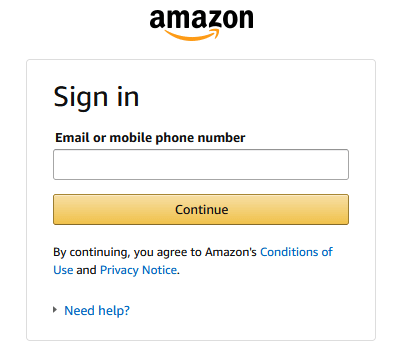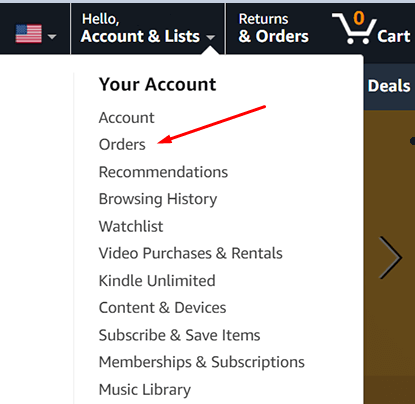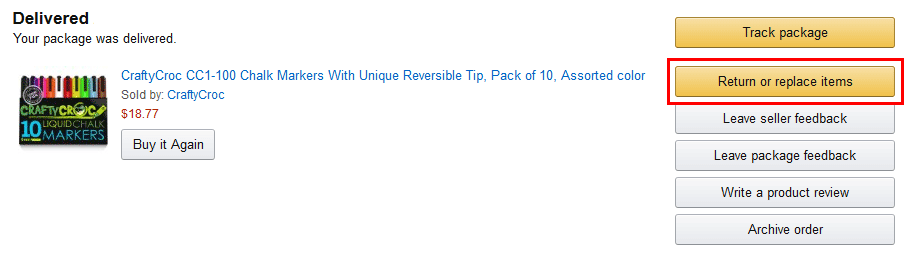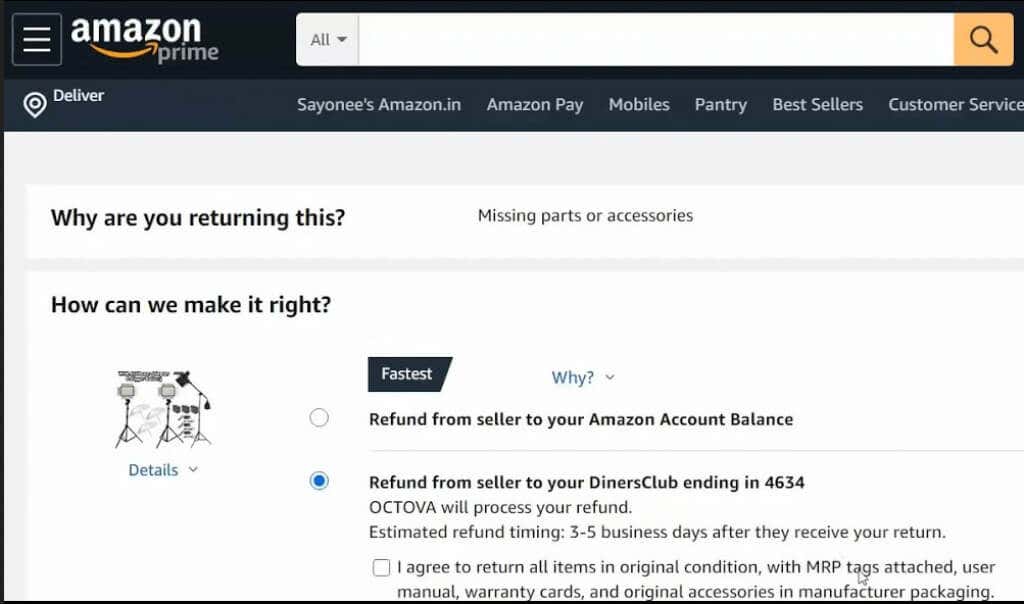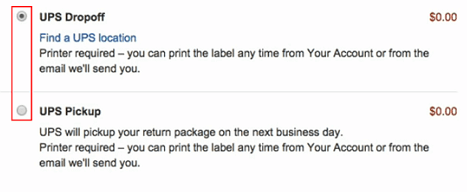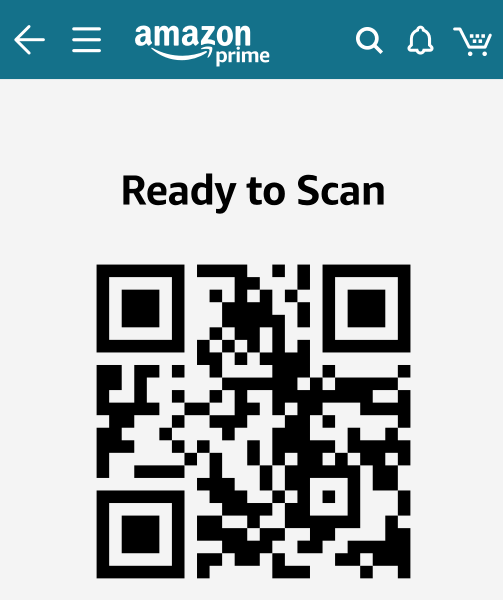UPS Return Methods Explained
- Find the order you want to return and select Return or replace Item. You can find this option right next to the selected order.
- Find the return method section and pick between the UPS Drop-off or UPS Pickup options.
- Press Submit to complete the return. Once you submit the return, you’ll be able to see the Print and Label Instructions. This step is optional and you should click on that button only if you want to print the shipping label yourself. It’ll take you to a new page from which you can print the label directly. If you can’t print the shipping label yourself, UPS will do it for you free of charge.
UPS Drop-off Method
If you choose to take your package to the nearest UPS store, all you have to do is take the item to them. You don’t need to pack it or print the label. UPS can do that for you. But if you want to save some time, you can pack it in the box you received it, print the label, and attach it to the box.
Before you go to the UPS store to return the package, check your email. UPS will send you a return shipping code which you have to show to their employee when you arrive at their store.
UPS Pickup Method
When you choose your shipping method, you will see other options besides UPS. They are all great alternatives if you don’t have a UPS store near you.
Return the Package to Kohl’s
Try Out DoorDash Service