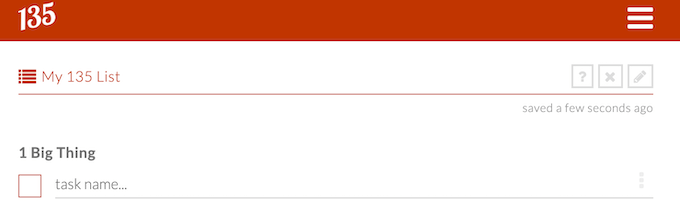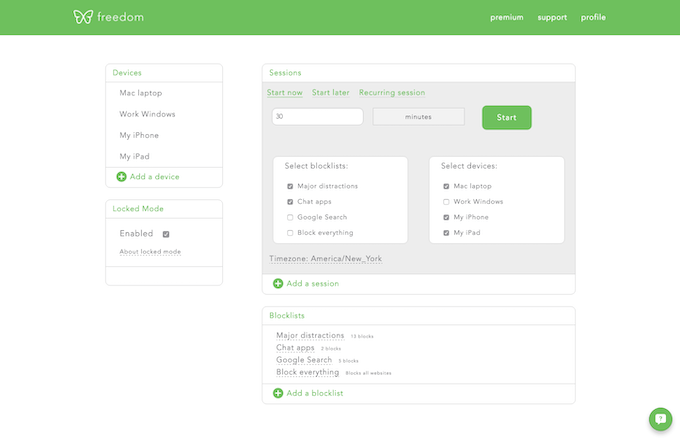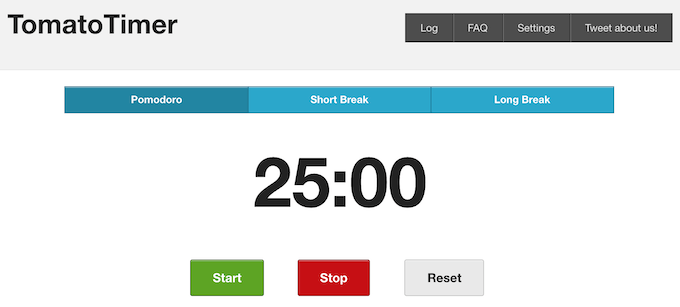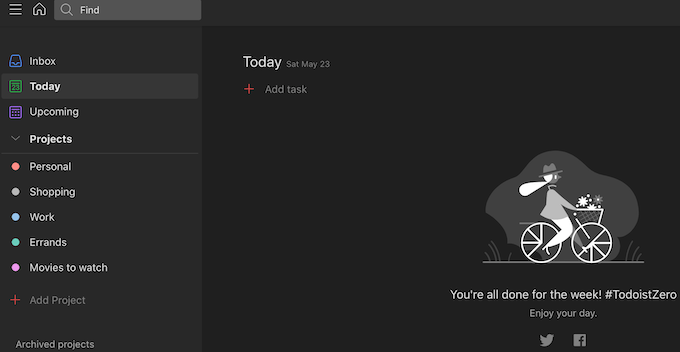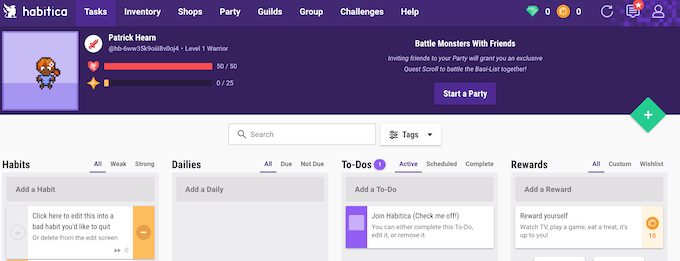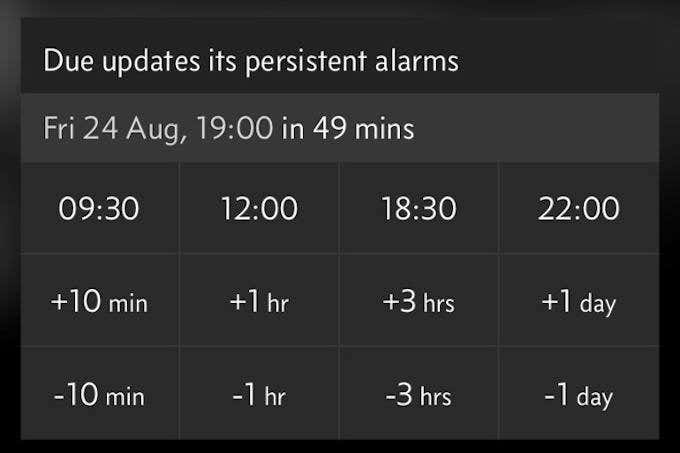If this sounds familiar, you’re in good company. Procrastination results in a lot of wasted time that could be better spent finishing a task. If you struggle to focus, try out some of these apps and tips to fix procrastination. They will help you bust a bad habit and get started working.
1-3-5 List
Procrastination happens when you’re overwhelmed. When you have a busy schedule and it doesn’t seem like there’s enough time for it all, the best strategy is to make a list and organize your approach to your tasks. The App 1-3-5 List helps you do just that by choosing one major task, three medium tasks, and five smaller tasks to complete throughout the day. You mark them off as you go, giving your brain an endorphin boost as you do. This system of task-reward helps you fix procrastination by staying focused and it stops you from getting overwhelmed by to-do lists. 1-2-3 List is available on almost all browsers, including a Google Chrome extension.
Checky (iOS | Android)
If you’re like most people, you reach for your phone whenever there is any downtime. According to studies, people check their phones every 12 minutes, or roughly 80 times per day. Checking your phone breaks your mental focus and forces your brain to shift gears, resulting in a lot of wasted time. This bad habit can be hard to break, but Checky can help. This app shows you how often you check your phone to help get out of the habit.
Freedom
There comes a point in the fight to fix procrastination where you just have to say “no.” If you find that you can’t resist absent-mindedly opening up Facebook or Twitter, give Freedom a try. This website blocker will shut you out of sites you list and will not allow you back in until a set amount of time has passed. You can create custom times of the day when you aren’t allowed access to these sites. You can also block apps or the entire internet if you need to. If you download the Chrome version, Freedom works with several other extensions to provide time tracking and more.
Pomodoro
The Pomodoro Technique is one of the most effective tools to fix procrastination. The premise behind the technique is simple: you set a timer for a set amount of time (usually 25 minutes) and work non-stop until the buzzer sounds. After that, you take a break for five minutes. After another 25 minute session, break for ten minutes. Rinse and repeat. It gives you time to decompress between each focused work session while giving you the push you need to complete your work. The link above is a web-based timer that can be customized to suit your preferences.
Todoist
Todoist is one of the most popular to-do list applications on the web, and for good reason. The app syncs with the web platform so you have access to your to-do lists no matter what platform you use. You can set tasks for today, tomorrow, next week, or list them with no date. You can also set recurring tasks, or schedule them to show up only on certain days. Todoist is one of the most flexible scheduling apps available, allowing customization down to the exact date and time of your task. If you have a busy schedule with a lot of different things to do, you can set them all up in Todoist—and then organize them by Personal, Shopping, and Work tags.
Habitica
Building good habits is great in the long run, but isn’t always the most fun thing to do in the moment. Habitica aims to change that. Habitica is a web and app-based tool that helps to “gamify” good habits and fix procrastination. You can set goals and keep track of your to-do lists throughout the day. As you check off things you need to do, you can unlock in-game features like special armor, pets, and even quests. As your avatar grows stronger, you can use it to fight monsters with other players. The gold you earn from defeating these monsters can then be used to purchase in-game rewards or a custom reward (self-enforced) reward, like playing a game for 15 minutes or watching an episode of your favorite show.
Due
Sometimes, the best way to beat procrastination is to simply be reminded to get back to work. Due is one of the best reminder apps available on iOS. You can set reminders for any task and add or subtract time from a specific reminder with just a tap. If you don’t mark a reminder as complete, Due will constantly remind you until you do—or until you reschedule them or turn off Auto-Snooze. It’s impossible to ignore Due once it starts going off. If you’re like most people, you procrastinate at a certain time of day. Perhaps after lunch? Just set a reminder in Due and your phone will buzz you before you can fall into a food coma. It can be just the thing you need to get back on task. Due can also remind you via an iPad or an Apple Watch. It’s the only app on this list that isn’t free, coming in at just $6.99. Procrastination isn’t just about getting things done. If you wait till the last minute to complete tasks, the quality of your work drops—and the last thing you want is to submit poor-quality work at school or your job. If getting motivated is a problem for you, fix procrastination with these simple apps.