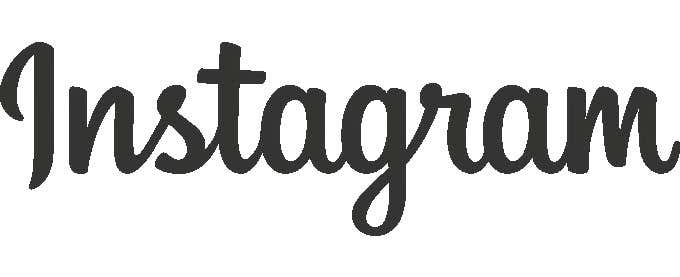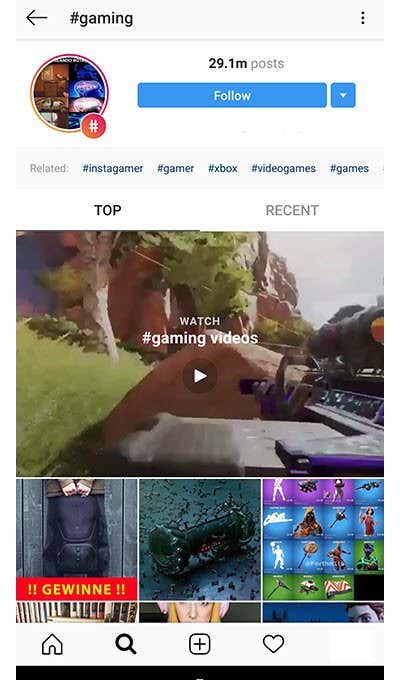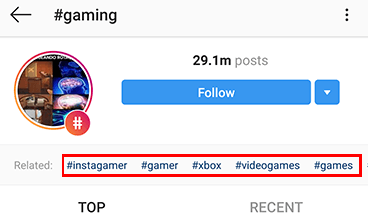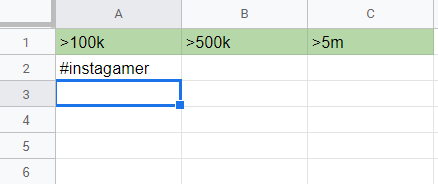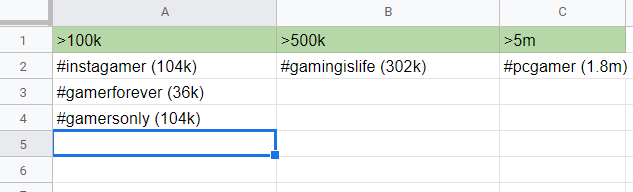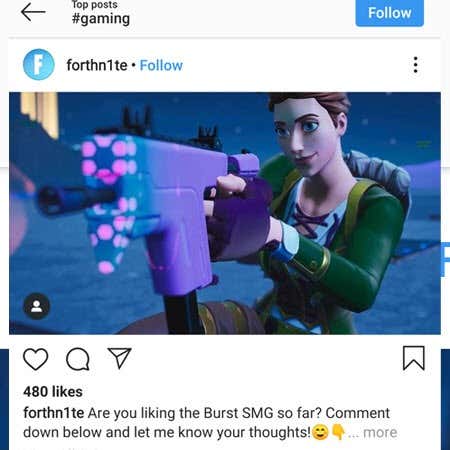There are certain tips and tricks you can use to find suitable hashtags for your content, and we will be going over these in this guide. We’ll offer two solid strategies for finding hashtags and some general guidance on making sure the tags you find are effective.
Tips on Instagram Hashtags – Rules to Stick By
Before we begin, there are three rules you must stick by when using Instagram hashtags. One, you cannot use more than 30 hashtags. Two, you need to find hashtags relevant to your content. It’s quite easy. For example, if you make gaming content, any hashtags related to video games would work. Different categories within that niche won’t work though. If you play a certain game, like Tetris, #tetris would work, but #pacman wouldn’t. Finally, you need to try to find hashtags that are reasonably popular. When you tap on a hashtag, you’ll see how many posts have been made about that hashtag. That will tell you a lot about how big it is. #gaming has 29 million posts, for example. #instagamer has #3 million. I would suggest finding hashtags in three different categories –
100,000 or less500,000 or less5 million or less
You should find 8 hashtags in each category. That leaves space for a bit of variety each time you post. More on that later. This way, you have more of a chance to be seen on smaller hashtags, but from a smaller audience, creating a safety net. The larger hashtags have less of a chance for your photo or video to be seen, but if you do get some traction, the result can be much better due to a larger audience being available. You should also consider making videos, because generally videos get better engagement on Instagram, and your content will have a better chance of getting in the ‘top’ section if they get more engagement.
Finding Hashtags through Association
With the above information explained, it’s time to find our first set of hashtags. We’ll use a method that starts by finding a popular hashtag, then branching into less popular tags via the related area. It’s quite easy to find a popular hashtag. For a fashion account use #fashion, for a basketball fan account, use #basketball. For a Pokemon fan page, use #pokemon. You get the idea. For this guide, we’ll use #gaming. Open up a spreadsheet to collect your own set of hashtags as I explain. As you can see, gaming is too popular for us to gain traction on for now, but there are plenty of ‘related’ tags. We can tap on each of these to see the popularity. You can scroll through the related section to find less popular ones. For example, we scrolled down and found #instagaming, which has 100k posts. So, we can add that to our spreadsheet. Now that we are on a lesser known hashtag, we can once again scroll through the related section to find more related tags. In just a few minutes, you will start to bring in more and more related hashtags that fit into one of the three popularity categories. It won’t be long before you have filled out your entire list. If you have a hashtag that isn’t relevant to you, it’s best to skip, there are plenty more tags to find instead. Eventually, you’ll have a full list of 24 hashtags, you can copy and paste them into a message to a friend on social media to make it easier to use on your phone.
Copy Hashtags from Popular Accounts
Another method would be to copy hashtags from popular accounts. This can work, but I found it to have less effective results. Sometimes these accounts are already very popular, so the hashtags they use don’t matter as much. It’s best to browse a more popular tag, like #gaming, and find posts that hit the top section there. Try to find a page that is getting more attention than you’d expect for their follower size. For example, the page shown above. You can tap on any of their posts and find which hashtags they have used. You can copy them directly and remove any that aren’t relevant to you.
How to Avoid Your Content Not Showing in Hashtag Results
You should now have close to 30 hashtags, but it’s time to mix it up a little. Sometimes, if you use the same hashtags too much, your photos won’t appear at all. So, use the remaining spots for any hashtags that may be super relevant to the photo you are posting. For example, if you have a cooking account, you could use #doublechocolatemuffin. Then, you could also save a spot or two for very large tags. The chance of getting in the top section of a tag like #gaming or #cooking is very small, but if it does somehow happen, it will pay off incredibly. Sometimes, it may be worth mixing things up. If you notice you’re not getting much traction, going back and finding a new set of hashtags may be worth it. You should also consider posting at different times, or trying to post more regularly, to see continued growth in terms of new followers, likes, and comments on your posts. Finally, make sure to bulk out your post with some actual text. A small description of what the photo includes, or a story behind it, will make sure Instagram doesn’t mistake it for spam. It may also help to boost engagement.
Summary
In summary, you can use one of the two hashtag methods we have listed above to find suitable tags. Make sure you don’t post more than 30 tags, and double check all of the tags you use are relevant, and you should be good to go. If you have any questions about finding hashtags on Instagram, make sure to leave a comment and I will answer back as soon as I can.