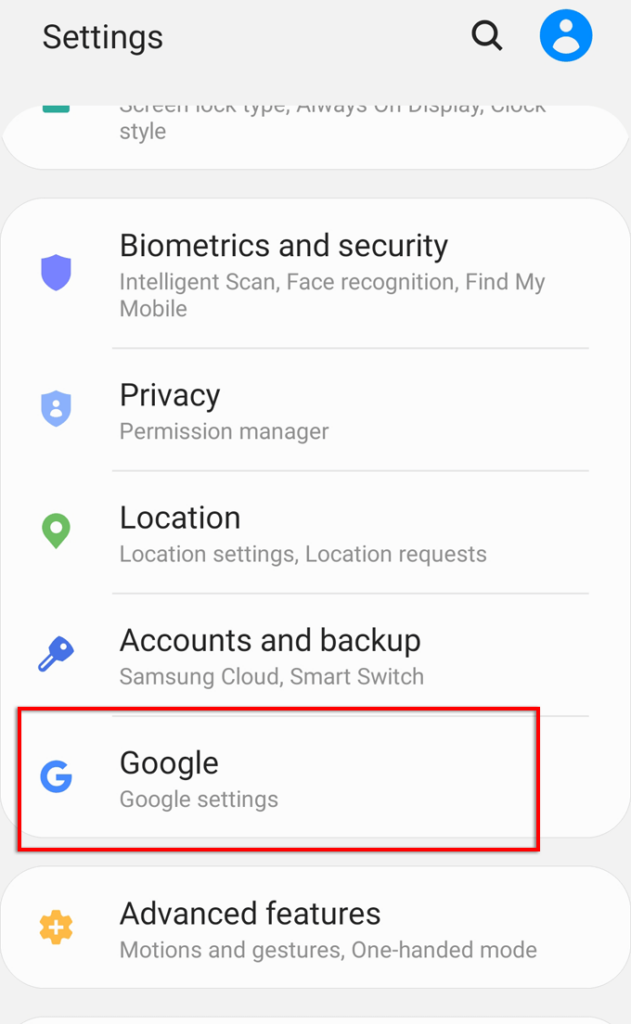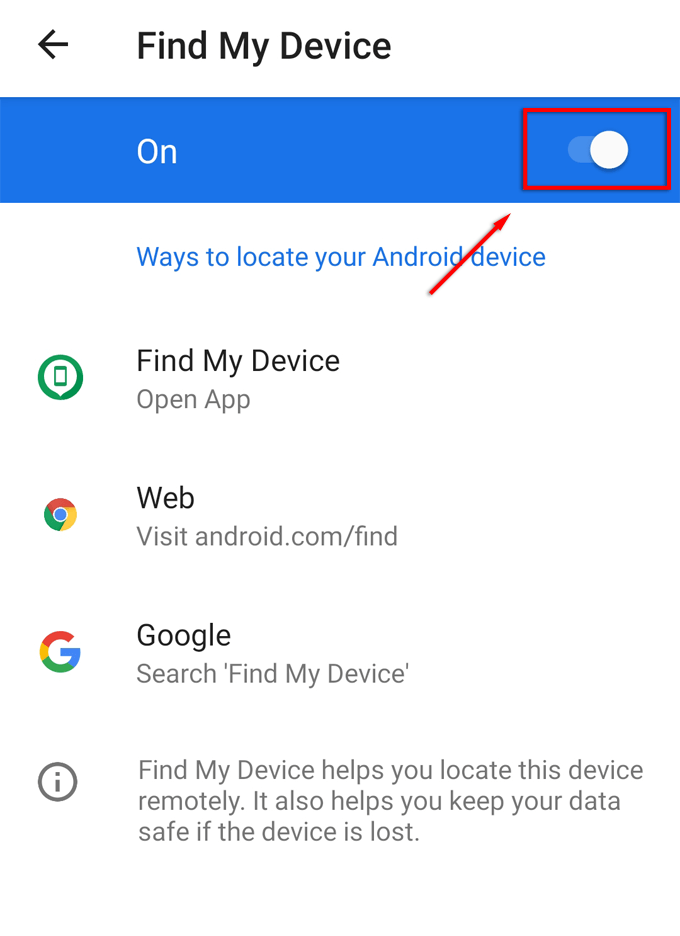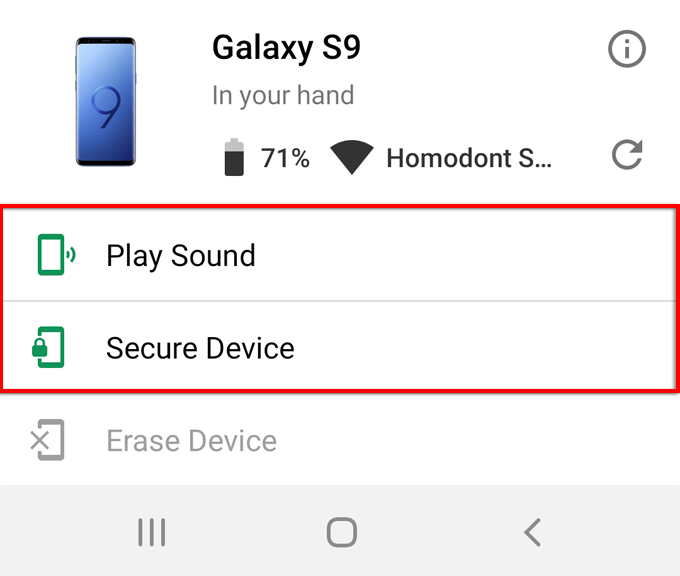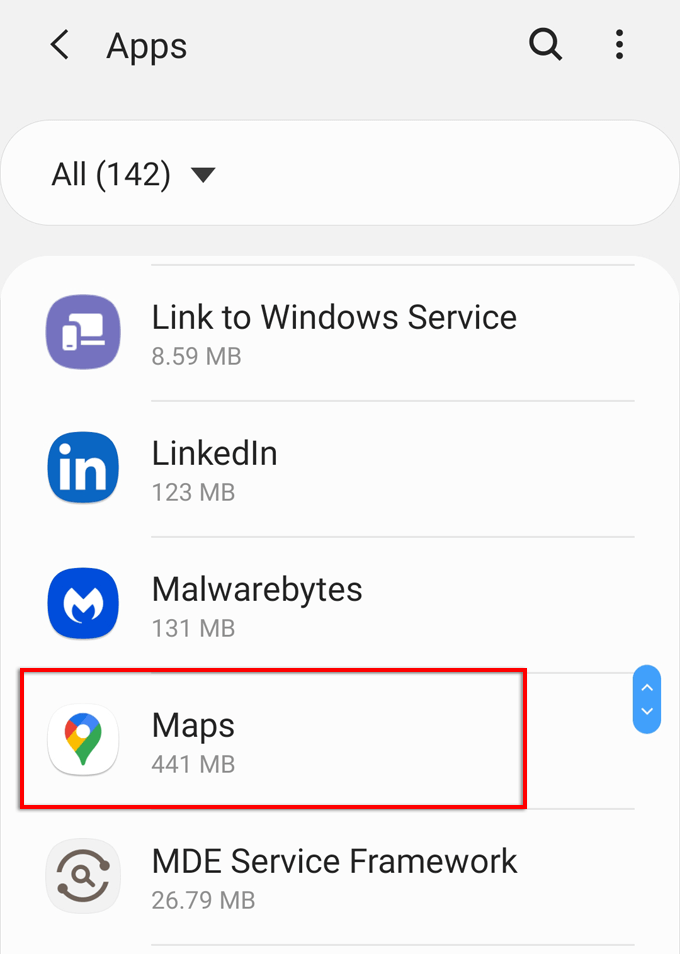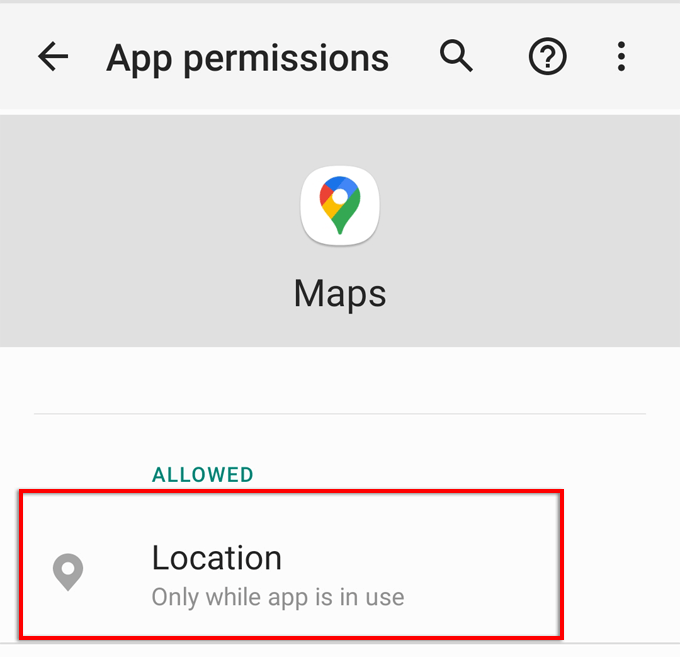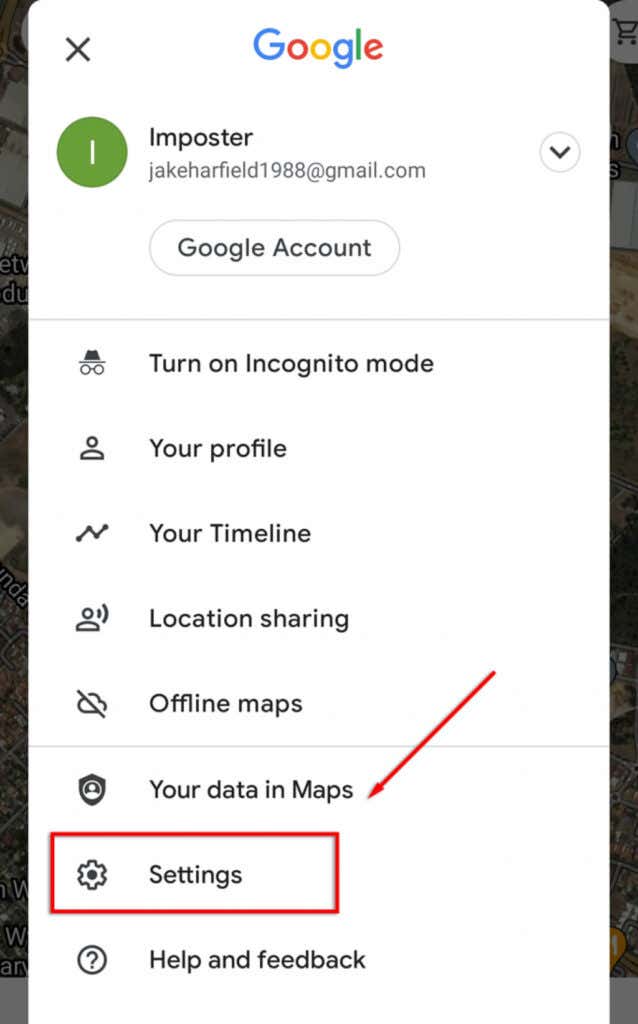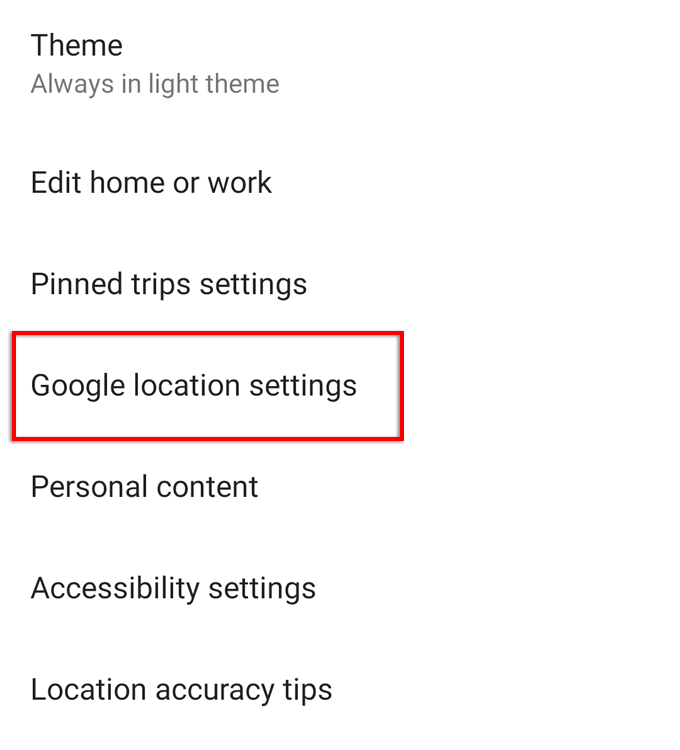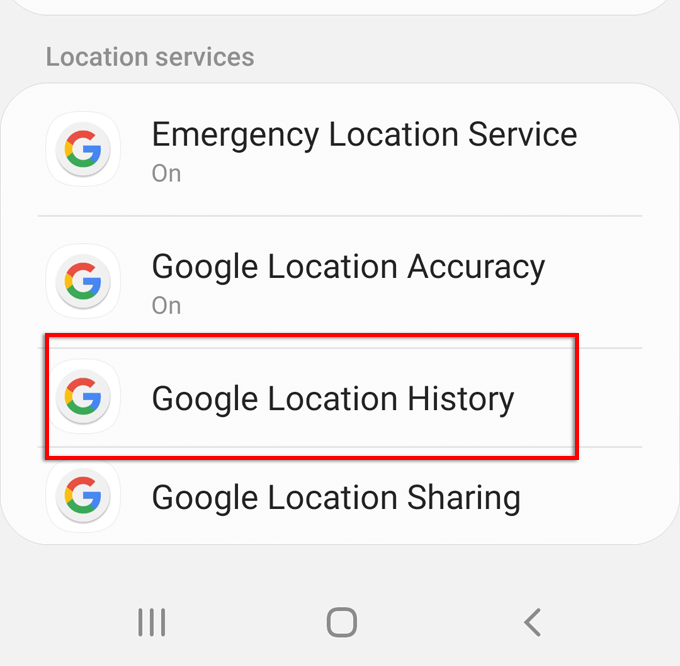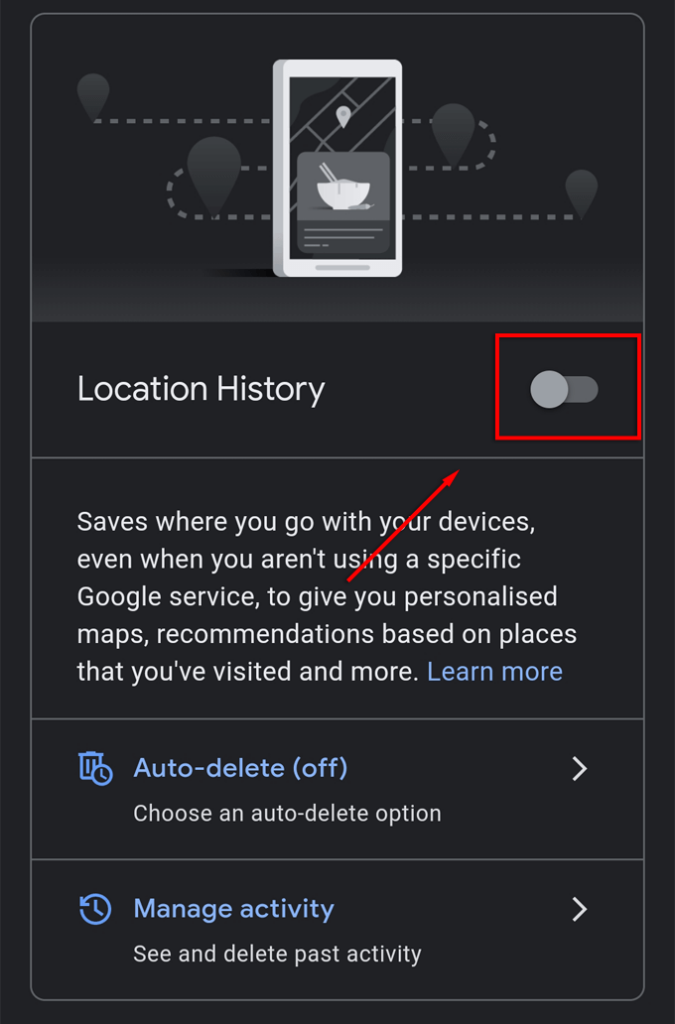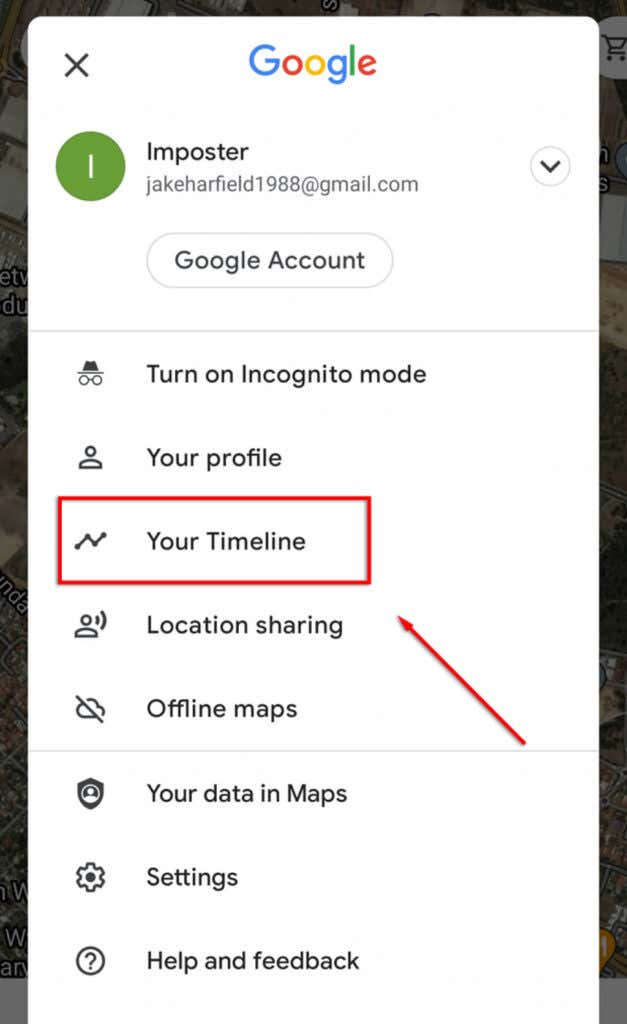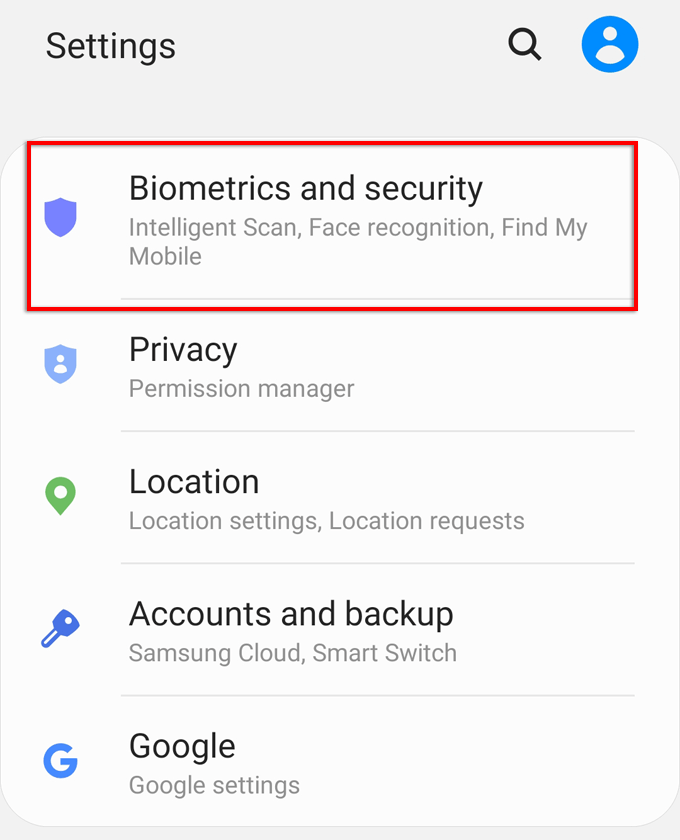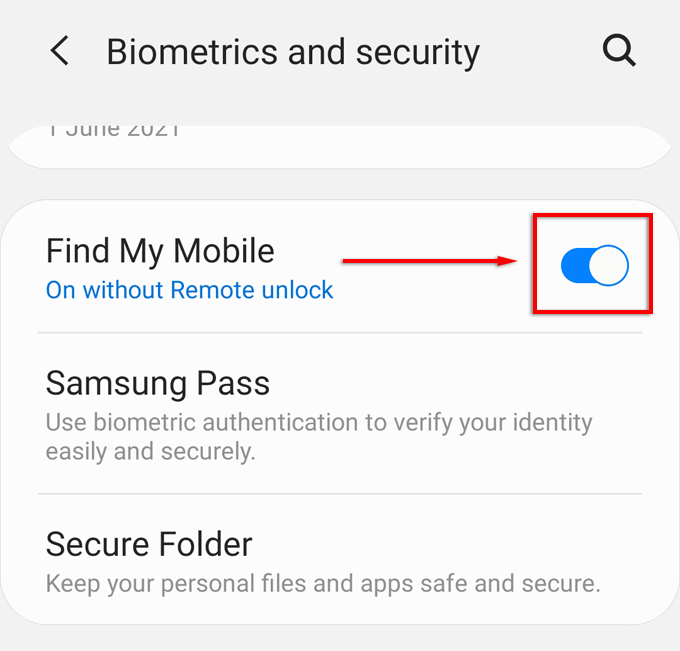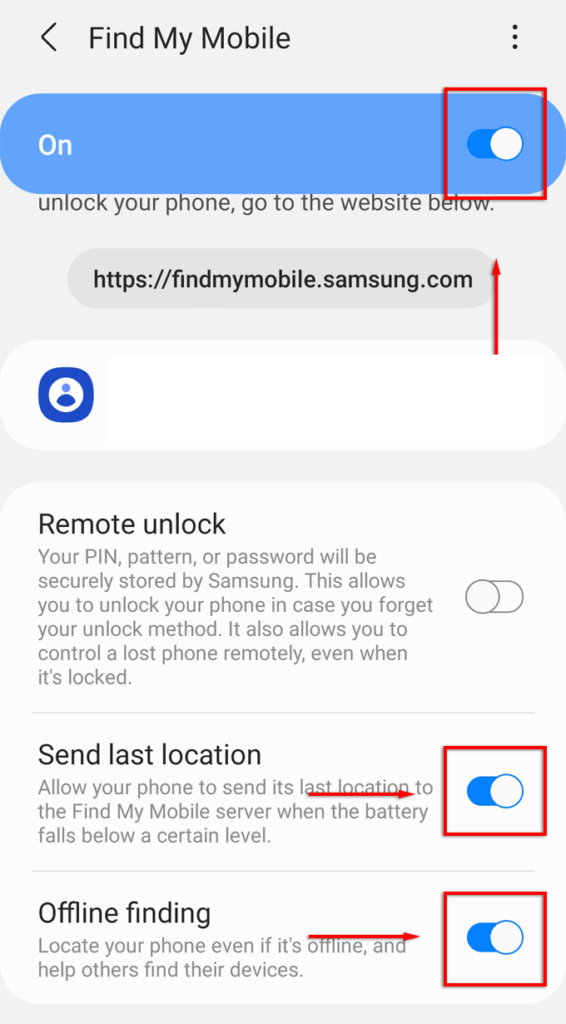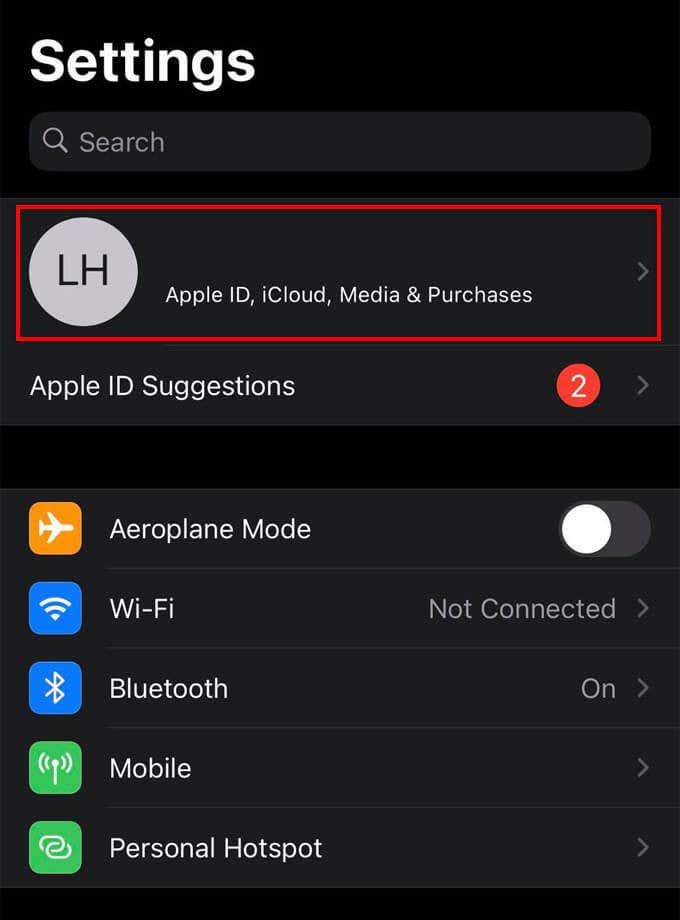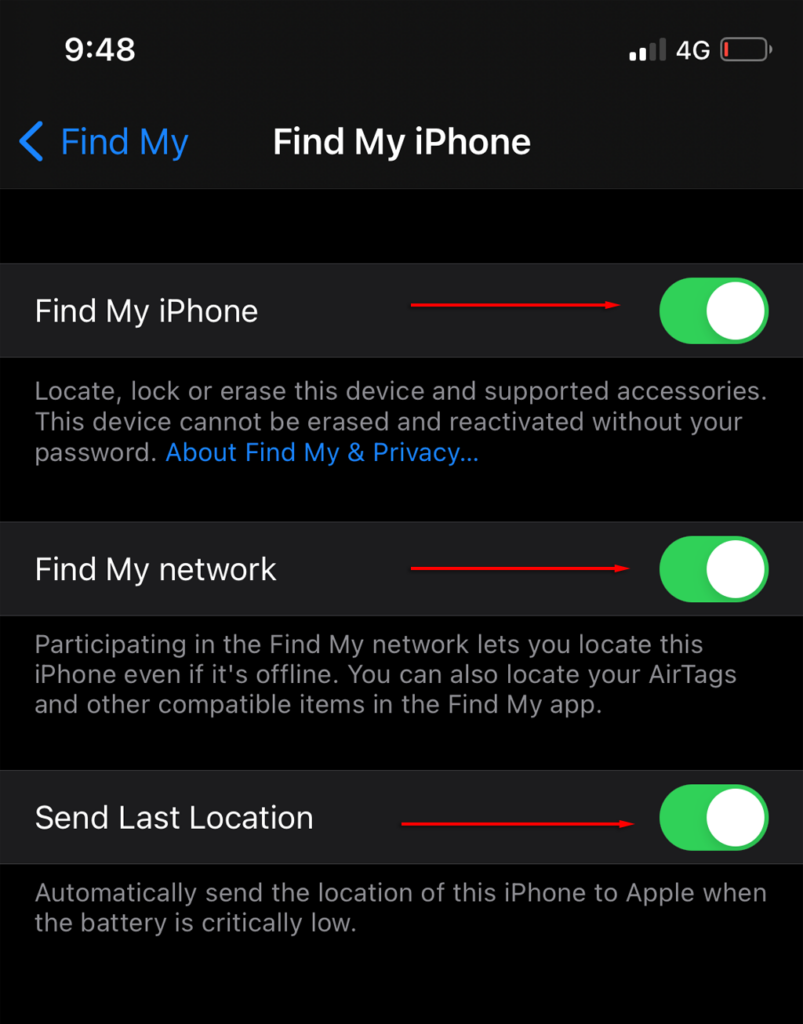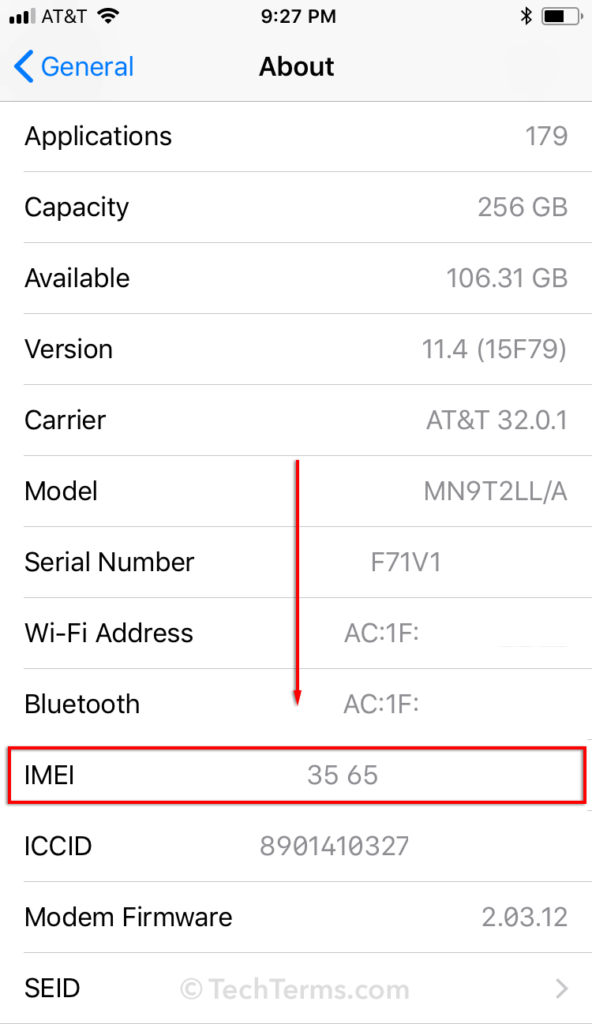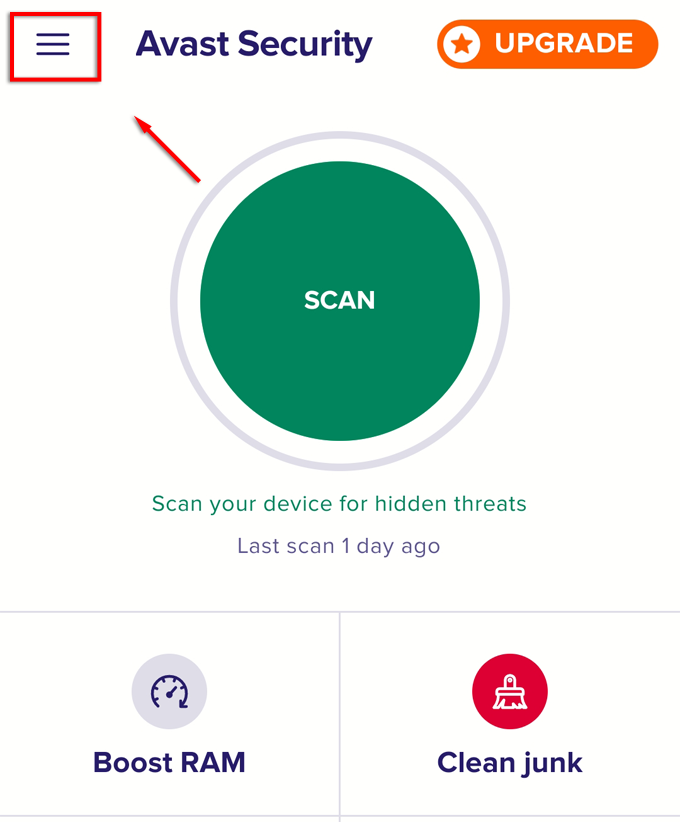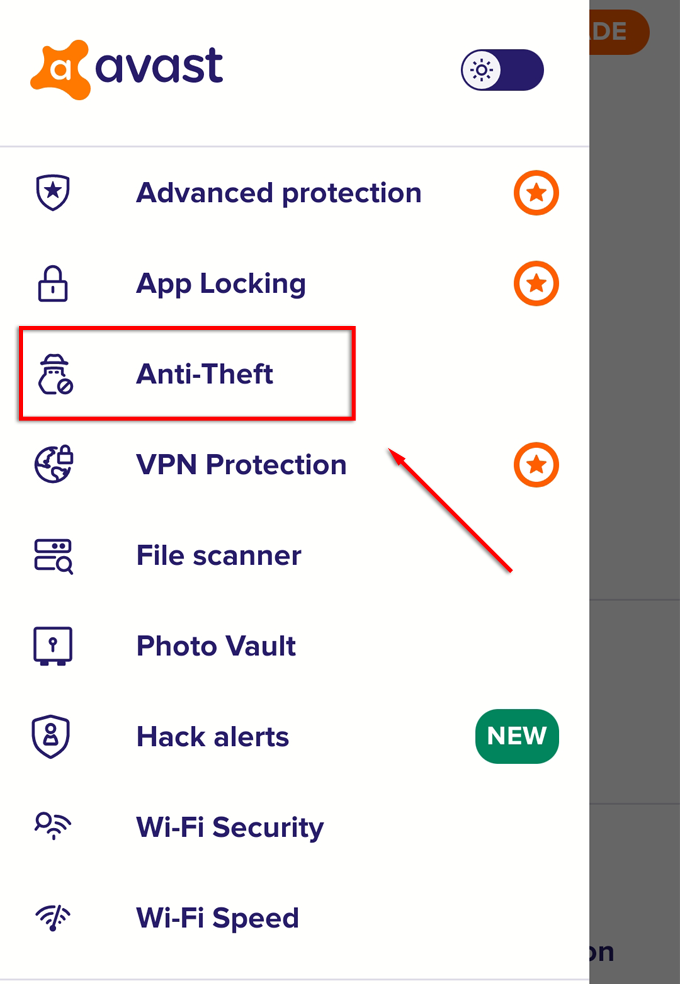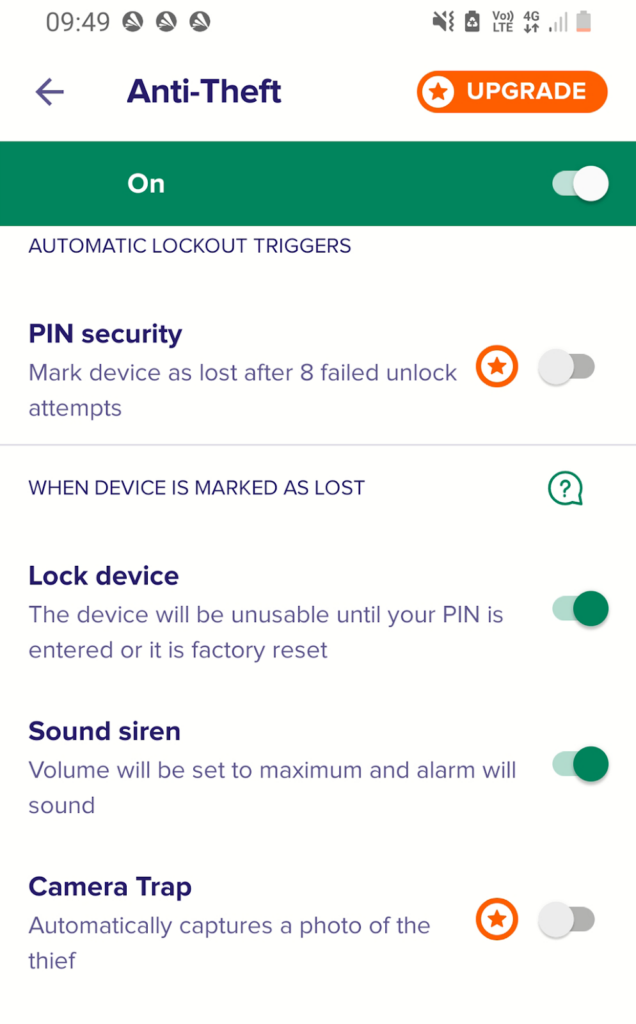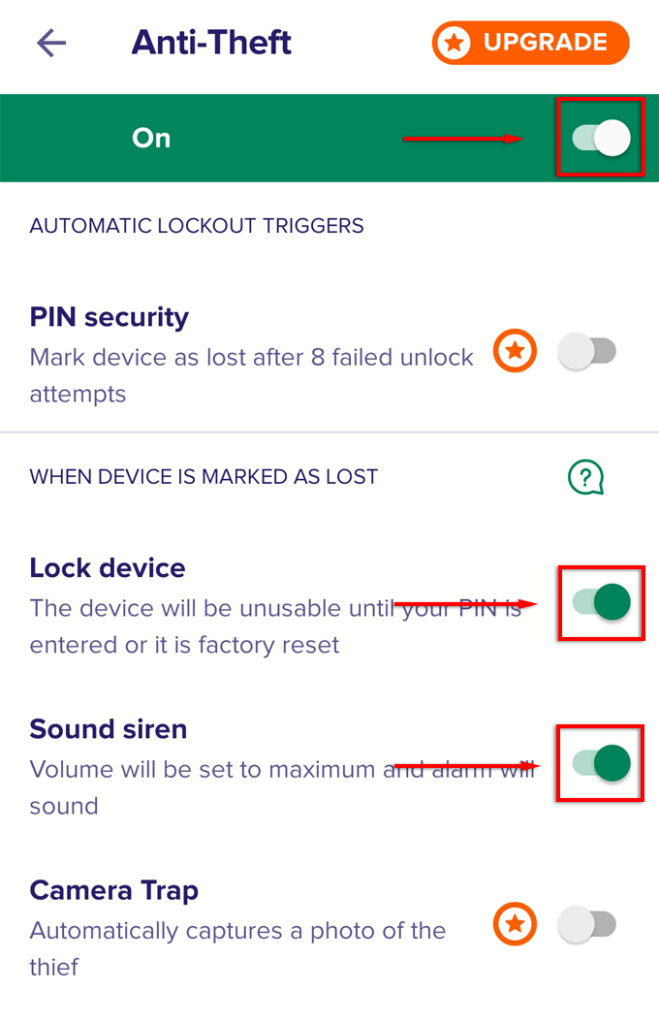For all these methods, you need to enable the recovery features before the phone is lost. If it’s already lost, you may still be able to track it down. Set a tough lock screen passcode so that a thief will find it harder to reset the phone or sign you out of any crucial accounts. However, if someone factory resets your phone, it’s unlikely that you will ever retrieve it.
Google Find My Device
You can use Google’s Find My Device to find any Android phone provided it has an internet connection, and your phone is signed into your Google account. When the phone is lost, it can be located via the Google Find My Device App available on the Play Store free of charge or via the web.
Enable Find My Device:
To find your phone using Google Find My Device on another device (phone or computer): Tip: You can also use Find My Device to erase data from your lost phone remotely.
Google Timeline
If your device has run out of power, you may still be able to locate your lost cell phone that’s turned off via Google Timeline. For this to work, ensure that the following are enabled before the device is lost :
To Turn on Location Reporting:
To Turn on Location History:
If you lose your phone, you will now be able to see its last known location. Simply sign in to your Google account on another device, open Maps, and select Your Timeline. If the phone is still on, you’ll be able to see its current location. Otherwise, you’ll see its location before losing power or being signed out of your Google account.
Samsung Find My Mobile
Samsung has its own Find My Mobile service, which you must enable before the device is lost. To enable this: Note: Send last location will upload the phone’s last location before it runs out of battery. If the phone has power, Offline finding allows other nearby Samsung devices to discover your phone even if it’s not connected to the internet. You can also enable Encrypt offline location to protect your location data. To find your phone, head to the Samsung Find my mobile website. Sign in to your Samsung account and select Locate my device in the sidebar. If the device is turned on and connected to the internet, you will see its location. You will also be able to lock your device or wipe its data from this website.
Find My iPhone
An iPhone will display its current location or the last known location before you turned it off. Then, using another device, like an iPad or iPhone, you can see its last location before you lost it.
To Turn on Find My iPhone:
Note: Send Last Location will save the last location of your iPhone before it loses power. The Find My network will allow other nearby iOS users to locate your iPhone even if it’s turned off. To find your iPhone, simply access the Find My app from another iOS device or sign in to iCloud.com/Find. Sign in to the app/website, select Devices, then select your iPhone from the list. You can turn on Notify When Found to send you a notification when it’s next turned on. You can also enable Lost Mode, which will lock your iPhone and allow you to display a custom message and contact number to whoever finds your phone.
Tracking Your Phone Via the IMEI Number
IMEI stands for International Mobile Equipment Identity and is a 15 digit number unique to every iPhone. The IMEI number works independently of the SIM card even if the thief installs a new SIM or factory resets your phone. Find the IMEI number above the barcode on the phone’s packing box or in Settings > General > About. You or the police could track or block your lost phone with its IMEI number. You should procure a police report for your stolen phone to block your iPhone through the network provider. Rules may differ by provider and country. However, advanced criminals have access to some devices that can alter or block the IMEI number. Authorities can track a phone via the IMEI in coordination with the network provider. But, again, it requires that the phone is connected to a network. There are many IMEI tracker scams online which will demand payment, so stay away from them.
Third-Party Tracking Apps
Some trusted and safe apps are designed to increase your device security and find it if it gets lost.
Avast Antivirus
Avast Antivirus is one of the biggest names in antivirus software, and now it supports recovering lost devices, too. To activate this function: The free version of this app allows you to lock your device and sound a siren remotely. With the paid version, you can also use a camera trap to take a photo from your phone’s selfie camera. The paid version also enables your last known location. The main benefit of Avast Antivirus is that you have multiple security measures in one place. To find a lost phone and input remote commands, head to your Avast Account. If you have any other methods to locate a lost cell phone that’s turned off, let us know in the comments below!