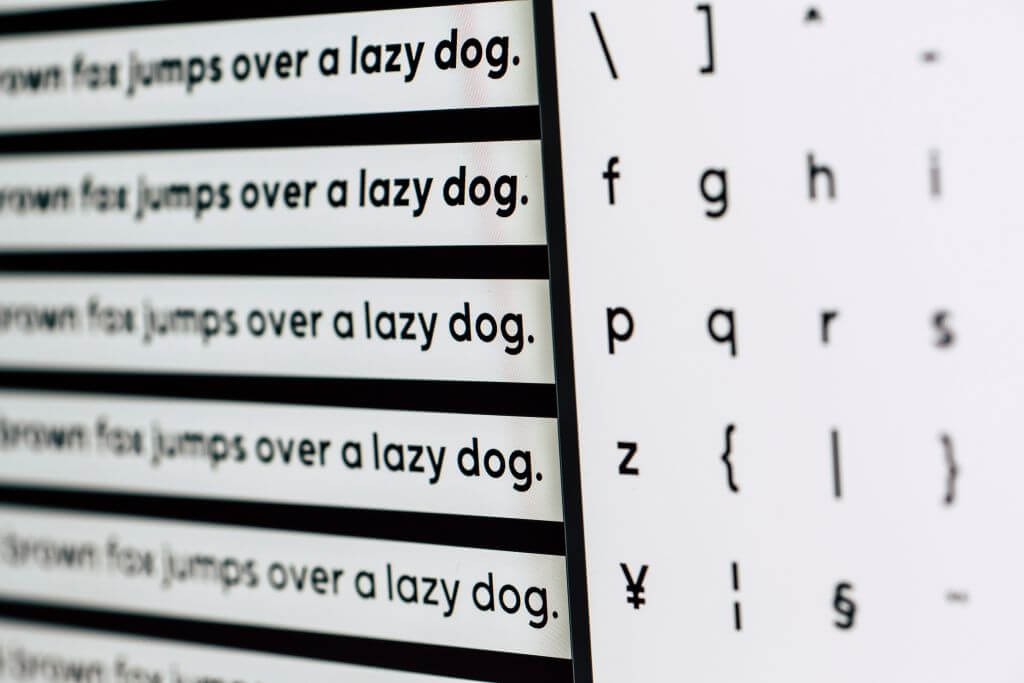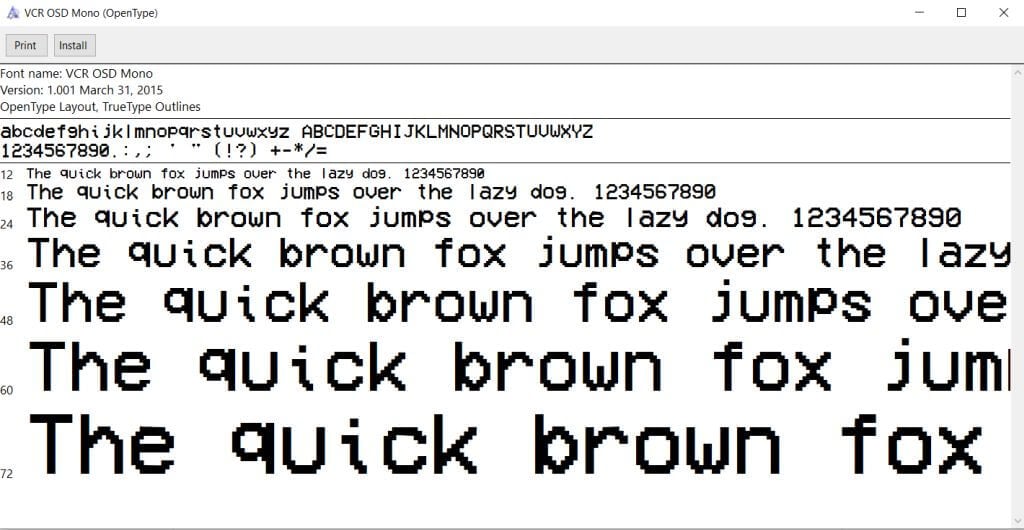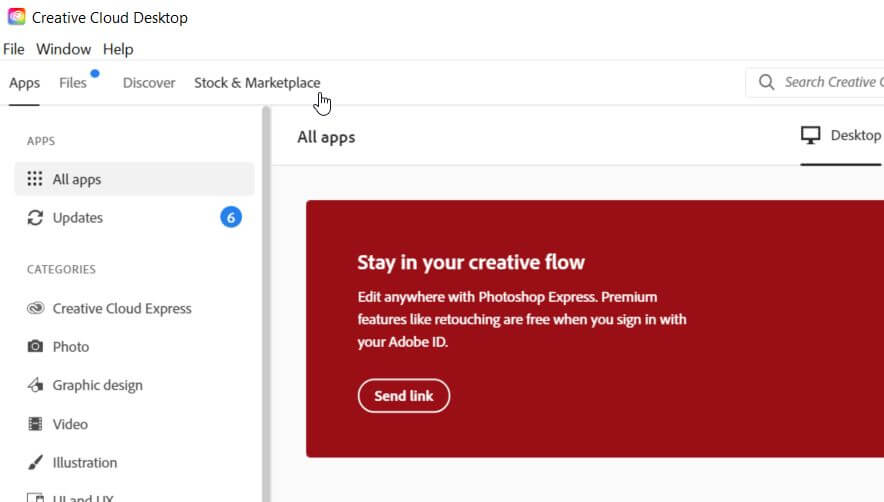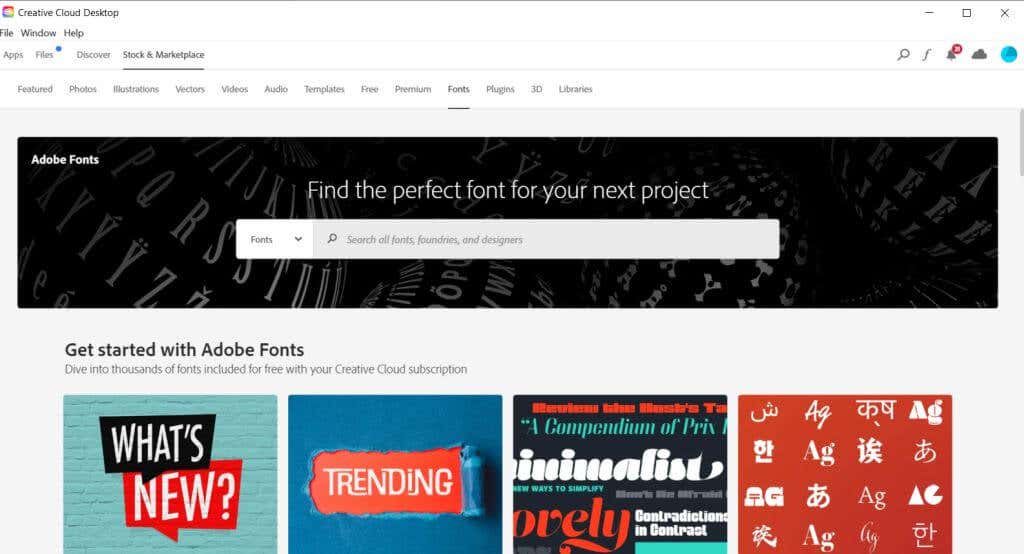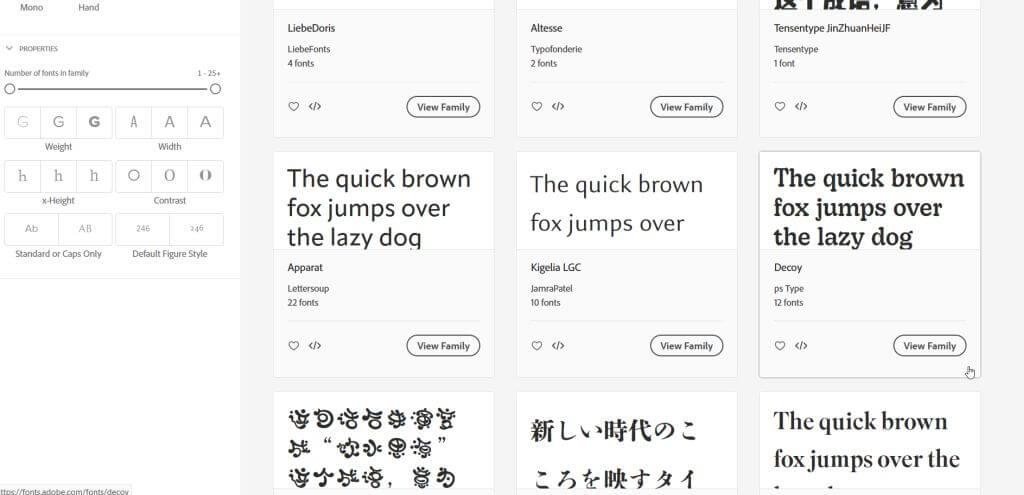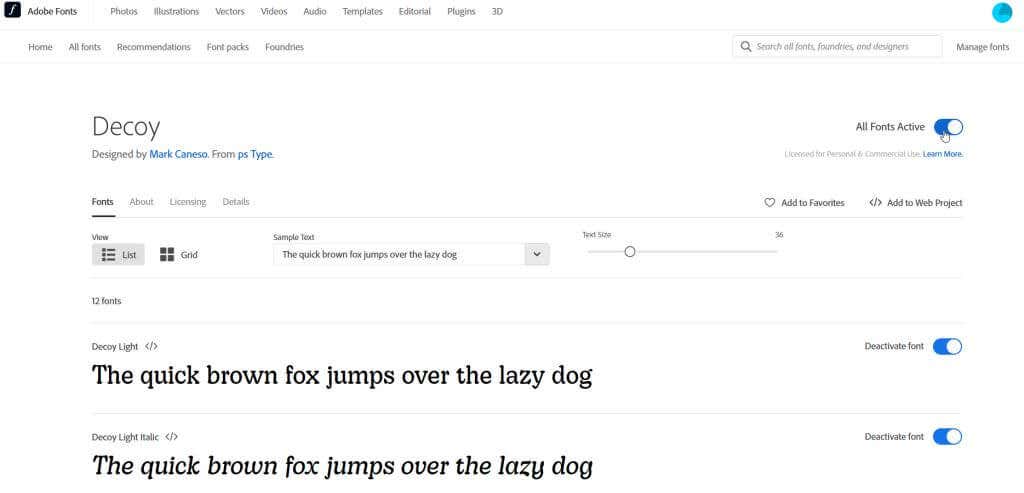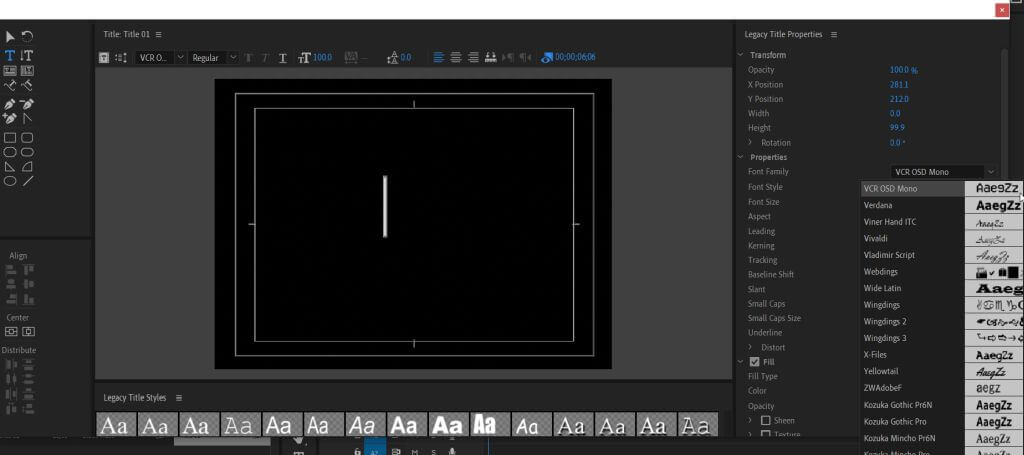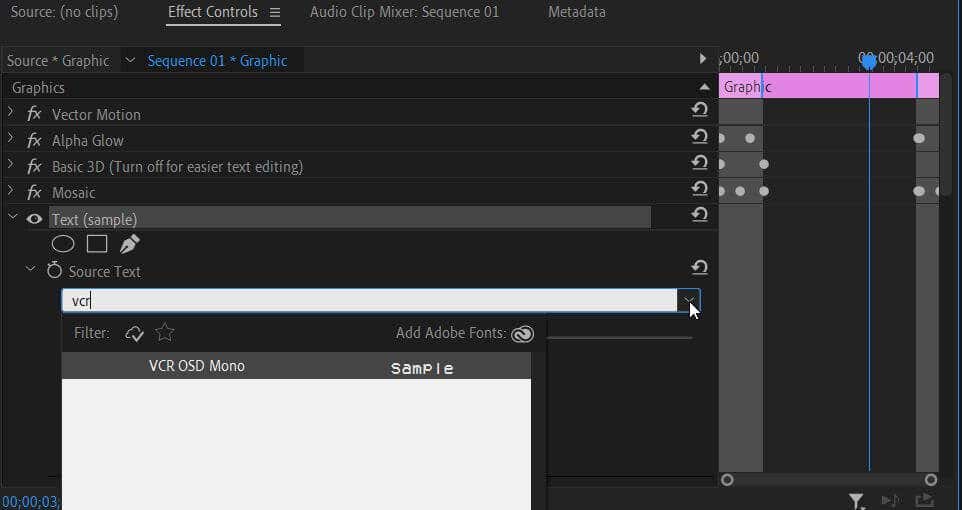Adobe Premiere pulls pre-installed fonts from your computer. We’ll show you how to install the fonts in Adobe Premiere and use them in your video in this tutorial.
Adding Fonts to Adobe Premiere Pro
To add fonts to Premiere, you just need to install them onto your computer. You can download free fonts online or have a custom font made for you that you can download. Here’s how to install these after you’ve downloaded them. Install the font before opening Premiere. If Premiere is already open when you install the new font, you may have to restart Premiere for the program to detect the new font.
Add New Fonts Through Adobe Fonts
Another way to quickly add fonts to use in Premiere projects is by downloading them through Adobe Fonts, previously called Typekit. This is a feature you can use in the Creative Cloud app, and you can use your downloaded fonts throughout all Adobe apps. You can see your downloaded fonts in Creative Cloud by going to Apps in the top menu bar and then Manage Fonts in the sidebar. Once you open Premiere, you can use your new fonts using the methods outlined below.
Using New Fonts in Adobe Premiere Pro
Now that you have your new font downloaded, you can open Adobe Premiere to use it in your project. Here’s how to use it in a few different ways. Your newly installed font should appear in the dropdown selection when using text. If you can’t find it, try typing the font’s name into the box and selecting it that way.
Why Won’t My Font Show Up in Adobe Premiere Pro?
If you’re having trouble with adding a new font to Premiere, there are a few things you can do to solve the problem. If your font isn’t showing up in the font selection dropdown boxes, even after you search for it, try some of these steps to fix it. These fixes should allow Premiere to recognize your newly installed font so that you can use it in your project.
Make Your Videos Stand Out by Adding Fonts
An important part of establishing a look or feel in a video can certainly include the fonts you choose to use and how you use them. Font design can play a pivotal role in the message you’re trying to get across. So why not get it just right and add the perfect font for your project using this guide.