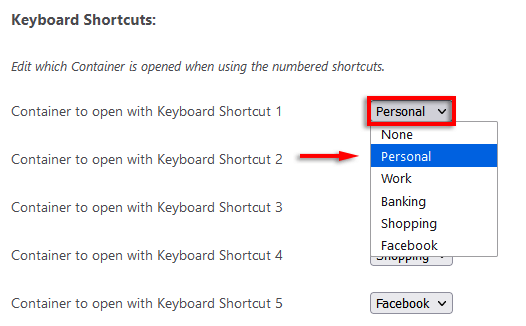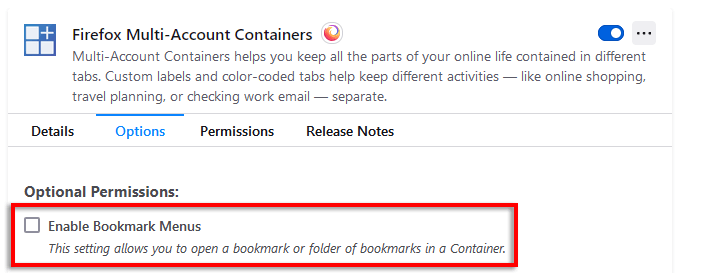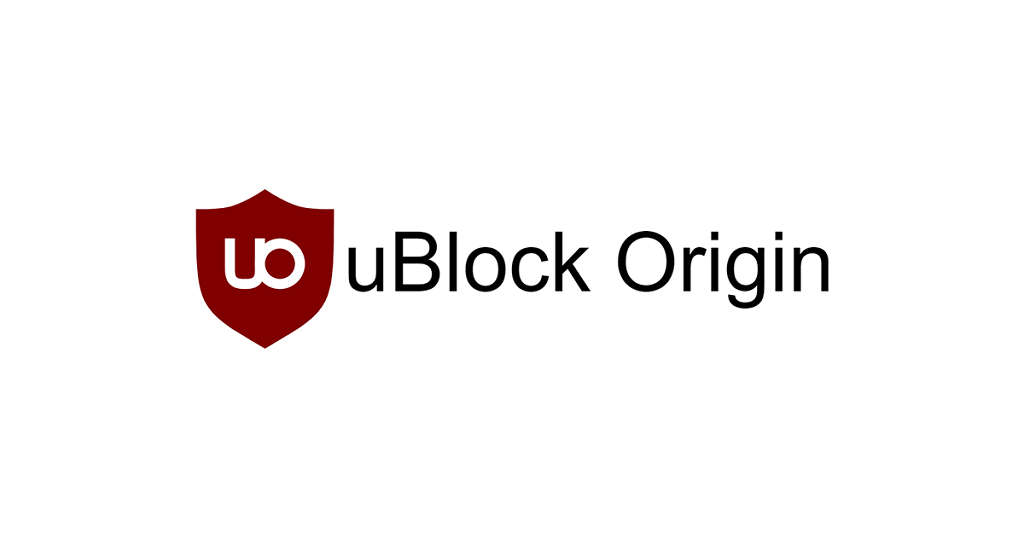If you’re tired of this or just want a way to separate your work and personal browsing, Multi-Account Containers can help you out. In this article, we’ll cover Multi-Account Containers and how you can use them to organize your online life and protect your privacy.
What are Multi-Account Containers?
Multi-Account Containers is an official Firefox add-on developed by Mozilla that lets you separate different browsing behaviors to prevent tracking and enhance privacy. This means you can separate your work and private online lives and prevent websites from tracking your activity on other sites. Containers let you:
Sign in to different accounts on the same sitePrevent social media websites from tracking your activity on other sitesIsolate each website you visit to avoid trackers and increase your privacyCombine with Mozilla VPN to protect your IP and location
Containers work by relegating all site data (like cookies) to site-specific containers. Sites open inside a container cannot communicate with other container tabs and therefore cannot transmit your data to other websites. Note: Unfortunately, Multi-Account Containers are only available for the Mozilla Firefox browser and not other browsers like Google Chrome or Microsoft Edge. The add-on also works only with the desktop version of Firefox, not the Android or iOS versions.
How to Install Multi-Account Containers
To install Multi-Account Containers: That’s it; Multi-Account Containers is now activated on your web browser. Once installed, Multi-Account Containers are easily accessed by pressing the Containers icon in your toolbar. This looks like three squares and a plus symbol.
Categorize Web Pages
That URL will now be locked to the category you selected. Whenever you load it, it will load inside a container that keeps the site data separate from the other containers. You can also add webpages to containers as follows:
Add, Edit, and Remove Containers
The add-on comes with four default containers: Personal, Work, Banking, and Shopping. You can add as many as you want to separate different tabs from each other. For example, you could add containers for the social media sites you visit—like a Facebook container. To do so:
Manage Your Site List
If you want to alter or delete sites from a particular container, you can do so by managing the site list. To manage your site lists:
Sort Your Containers
Multi-Account Containers allows you to sort your containers and tabs automatically. To do so:
Open Containers Using Shortcuts
You can open entire containers by pressing Ctrl + Shift + 1–9. You can also change which container is activated by each shortcut:
Enable Bookmark Access
To give Multi-Account Containers the ability to open a bookmark or folder of bookmarks inside a container, you need to provide additional permissions. To do so:
How Multi-Account Containers Add-on Can Increase Your Privacy
Here are a few ways to use Multi-Account Containers to not only organize your browsing activity but also increase your privacy and reduce your online footprint.
Privacy is Security
These days, it’s tough to keep your data private. Hundreds of companies have access to your personal information and use this to build a profile that tracks your browsing habits and offers you advertisements that they think you’re most likely to click. To mitigate this and prevent websites from tracking you, use Multi-Account Containers. The bonus is that you can separate your personal and work habits to optimize focus and organize your life.

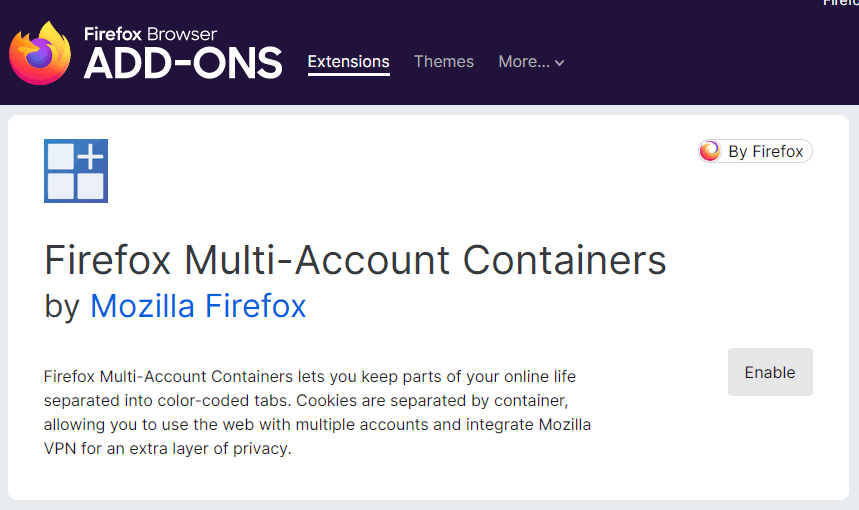
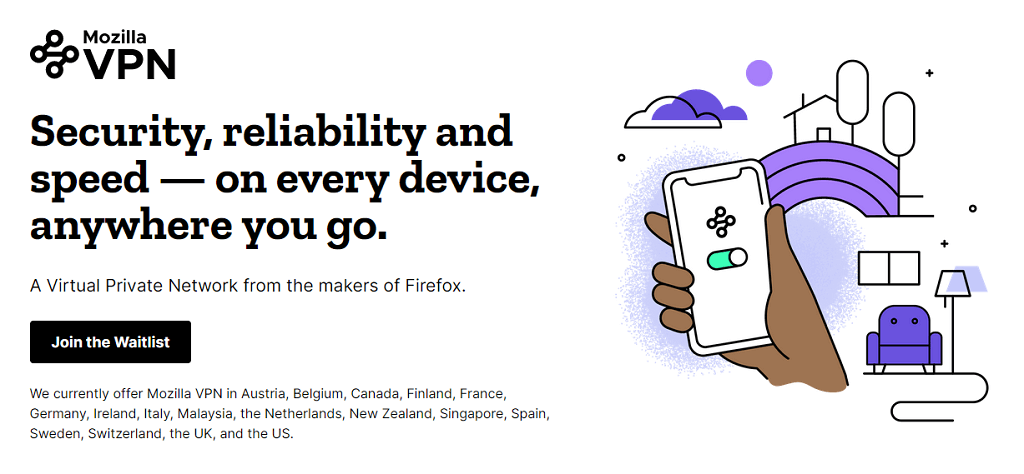
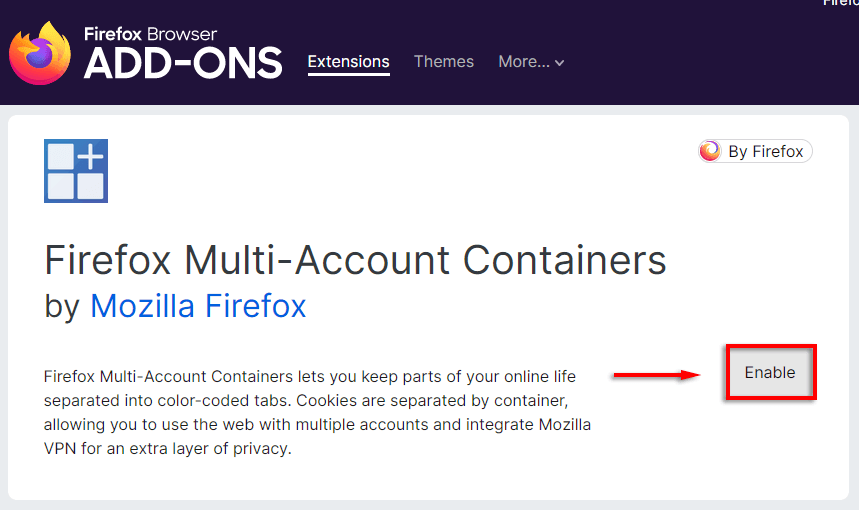
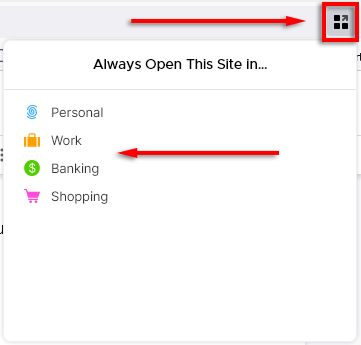
![]()
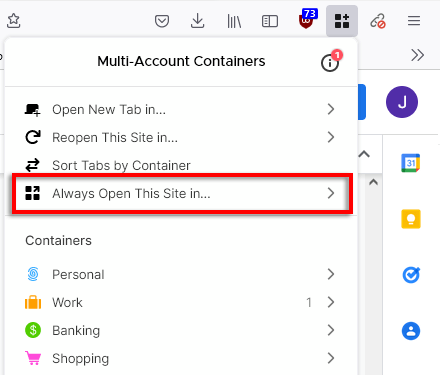
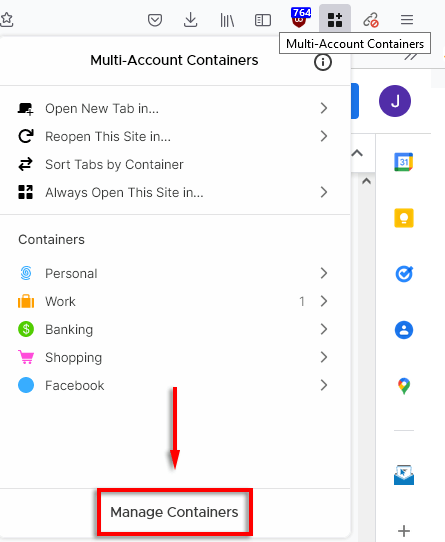
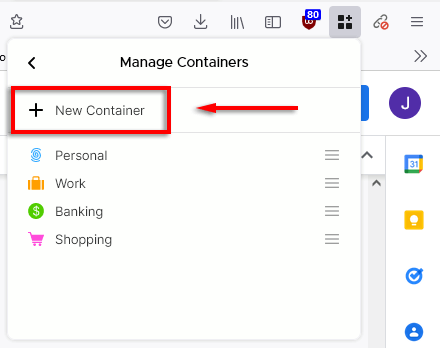
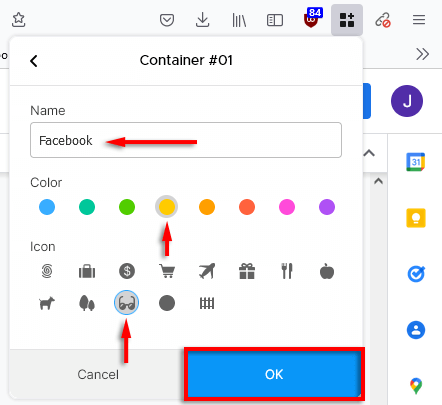
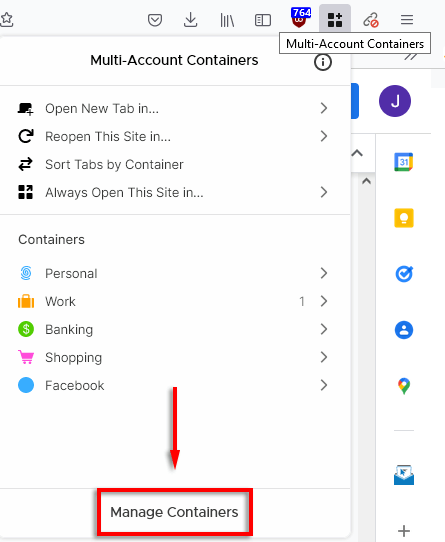
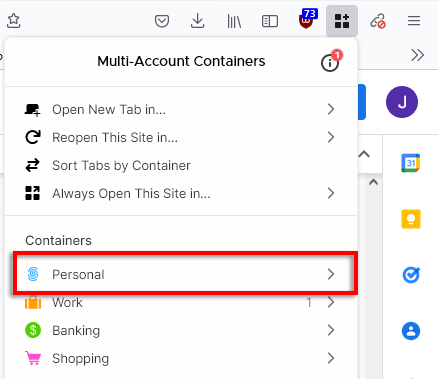
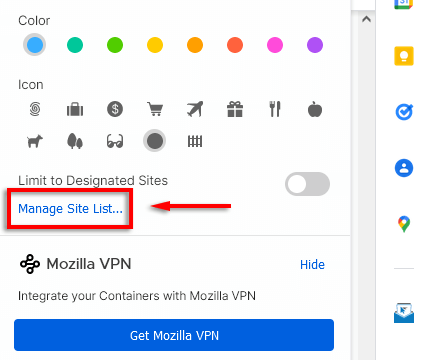
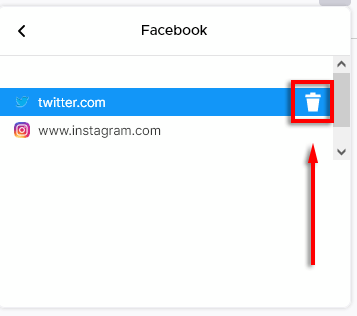
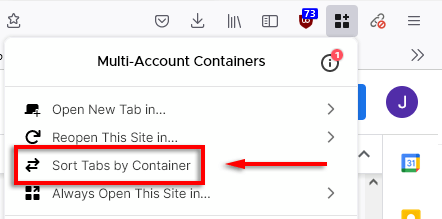
![]()