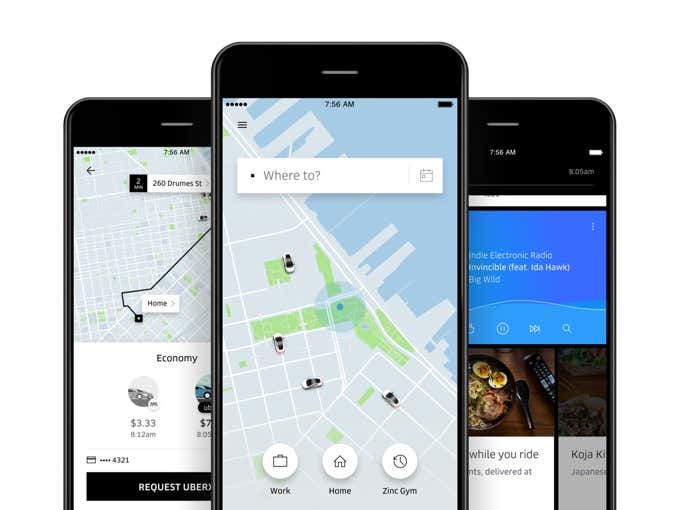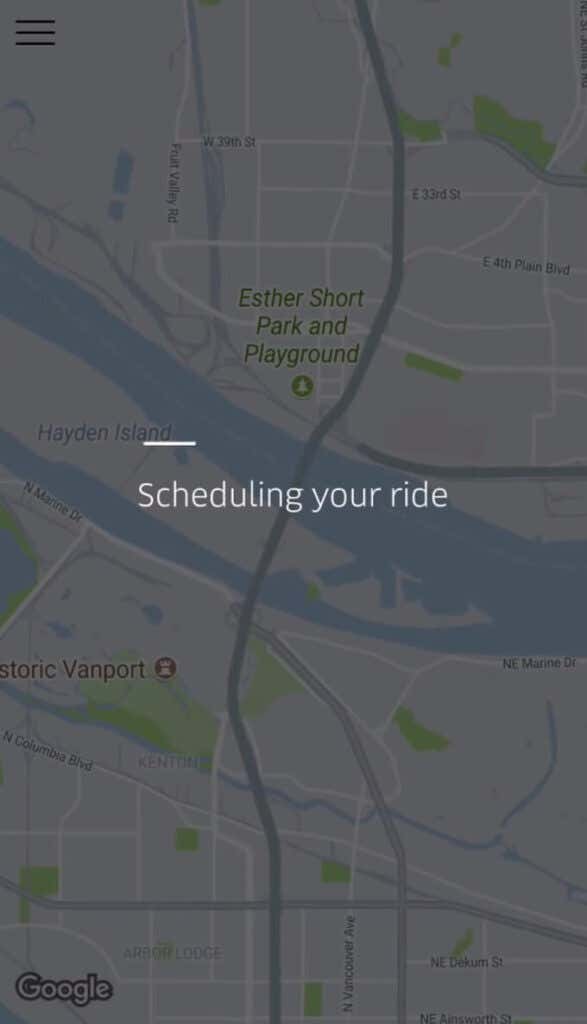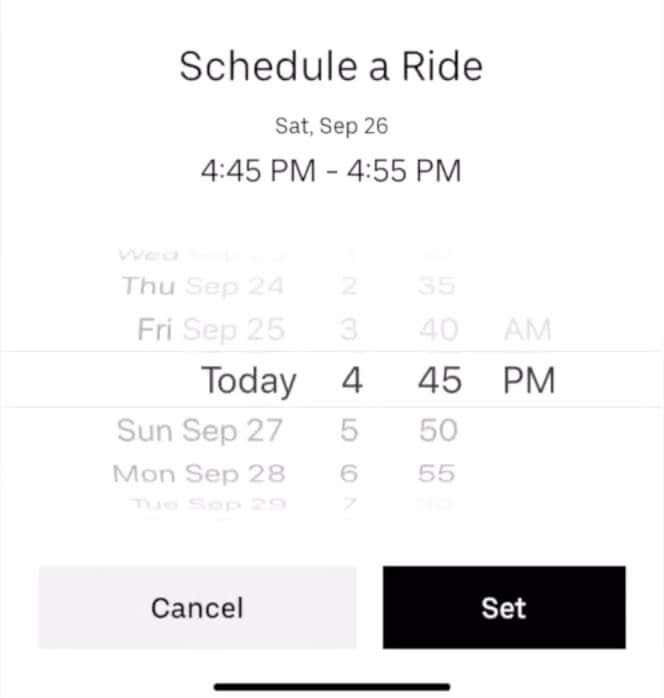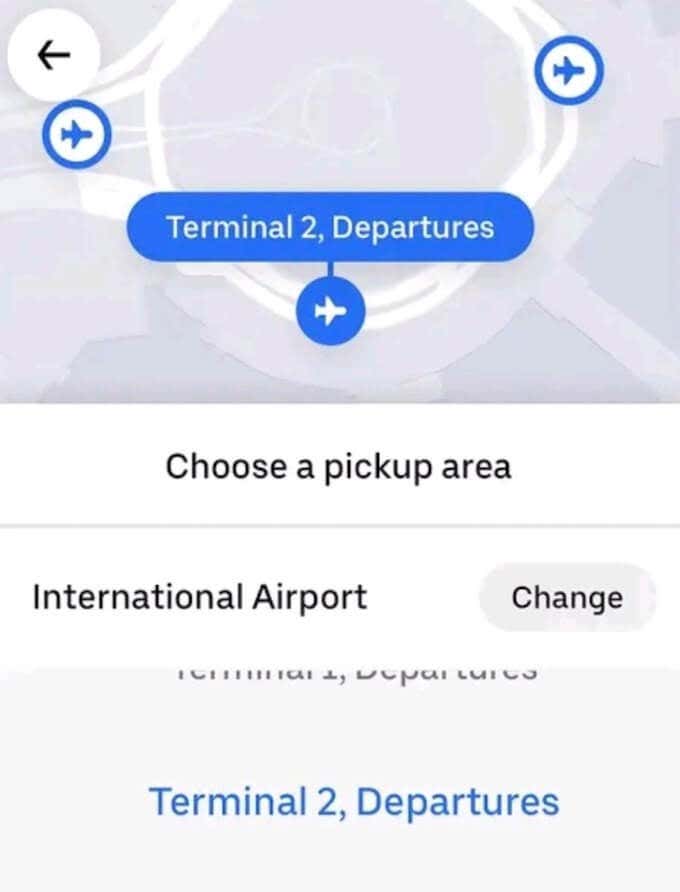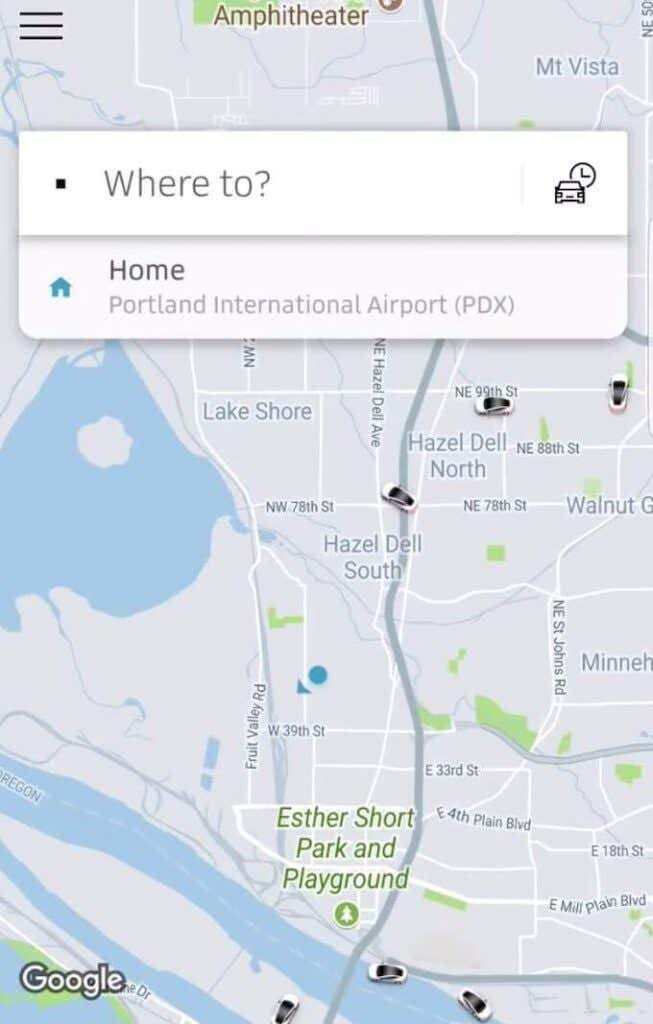Scheduling an Uber in advance has many benefits, but if you’ve never used Uber before it may prove a little tricky. Learn how to use Scheduled Rides on Uber as well as what to do if it appears that you can’t schedule your ride.
Why Schedule an Uber in Advance?
If you’ve planned to attend an event or a meeting, scheduling an Uber ride in advance might save you time and worries. The app allows you to schedule a ride whether it is 15 minutes from now or 30 days in advance. The Scheduled Ride feature is perfect for when you can’t afford to have anything go wrong. For example, if you have a flight booked and need to be at the airport by a certain time, a scheduled pickup is ideal. If your flight’s in the middle of the night, you might prefer Uber to waking up a friend or a family member to drive you. If it’s a work event that you’re attending, scheduling an Uber in advance will help you forget about things like finding space in the parking lot and focus more on the important presentation or meeting that you have ahead.
How Scheduled Uber Rides Work
00_scheduling uber ride The Scheduled Rides feature allows you to select a 10 minute window when you want the driver to pick you up. You can schedule your ride on the same day or up to 30 days in advance. The price of your ride will differ depending on when you search for it. When scheduling a ride, you’ll get an estimate of what you can expect your future ride to cost and it’ll be locked in after you schedule it. When the time window that you selected comes up, Uber will look for a nearby driver on your behalf. Once a driver picks up your request, you’ll get push-notifications about it in the app, same as you would with a regular Uber ride. You can then check the driver’s rating to see how other passengers rate their experience with them. You should know, however, that scheduling an Uber in advance doesn’t guarantee you a ride. Uber will send your request at the scheduled time, but there’s still a slight chance there won’t be a driver to accept it. If it happens that you’re not matched with a car, Uber will notify you at the end of your selected time window.
Why Can’t I Schedule an Uber in Advance?
You should be able to schedule your Uber in advance if you follow the steps from above. If you can’t seem to be able to schedule your ride, use the following tips to identify the problem.
Schedule an Uber Ride More Than 30 Days in Advance
What went wrong? Check the current date and the date of your future trip. The problem with scheduling your Uber ride in advance may be that you’re trying to schedule a ride more than 30 days prior to the date when you need the ride. What should you do? Uber doesn’t allow you to schedule a trip if it’s more than 30 days away from today. The solution is to either schedule a trip for an earlier date or wait a couple of days till the desired date becomes available on the app.
Schedule a Ride From the Airport
What went wrong? This one’s a little odd, but Uber only allows you to schedule trips TO the airport. For some reason there’s no option to schedule a ride FROM the airport. What should you do? If you’re leaving the airport, your only choice is to request a ride on-demand right from the app.
The Scheduled Rides Feature Isn’t Available in Your City
What went wrong? The feature that allows for ride scheduling is available in most major cities where the app functions. You can check if your city’s on the list using the official Uber website. If you’re having issues with the ride scheduling, the reason could be that the feature isn’t available in the pickup area that you chose. Uber will show you an information icon next to the option to schedule your ride if that’s the case. What should you do? Double-check the pickup and dropoff address. If one of them isn’t correct or if you’re flexible on either, you can try changing to a nearby pickup area to see if the option to schedule an Uber becomes available. If both addresses are correct and you can’t schedule a ride, you can request an immediate ride at the time you need it. If it’s someone else that you’re trying to arrange an Uber for, you can order a flexible Uber ride. It’s a type of Uber that allows the rider to request the ride when they’re ready. Once you book a flexible ride for someone, they’ll receive a text allowing them to request a ride at the time of their choice within the next day. The flexible ride expires at 11:59 on the same day (in the rider’s local time zone).
Where Is Uber Taking You Next Time?
Ride-sharing apps like Uber or Lyft are great for both daily use, and for special occasions like when you have to plan a trip and schedule your ride in advance. Whether you want to have a worry-free night out with friends, or don’t want to be late on your first day at a new job – scheduling an Uber in advance will help you focus on what matters and leave the rest to Uber. Have you used ride scheduling on Uber before? Have you ever had any issues with it? Share your experience with Uber in the comments section below.