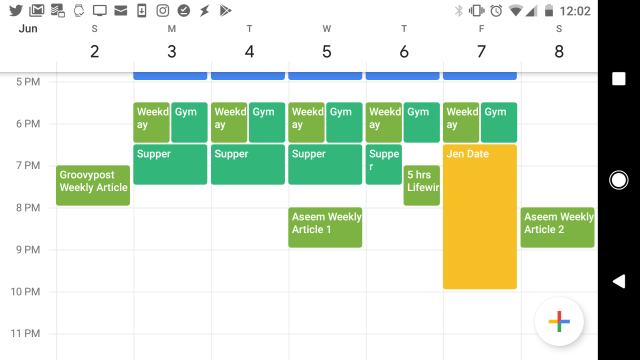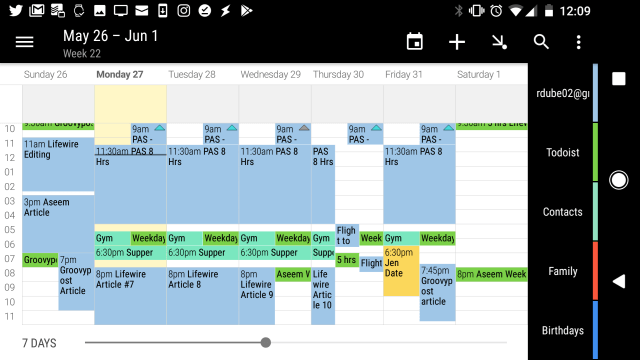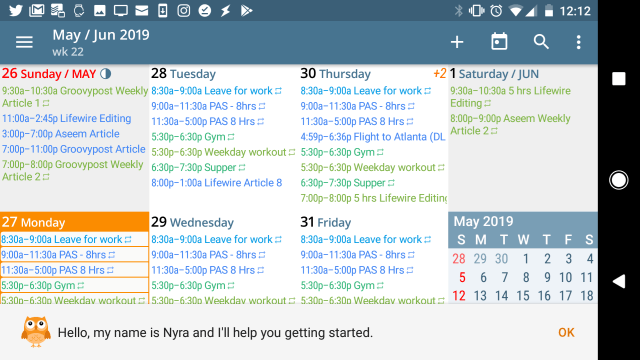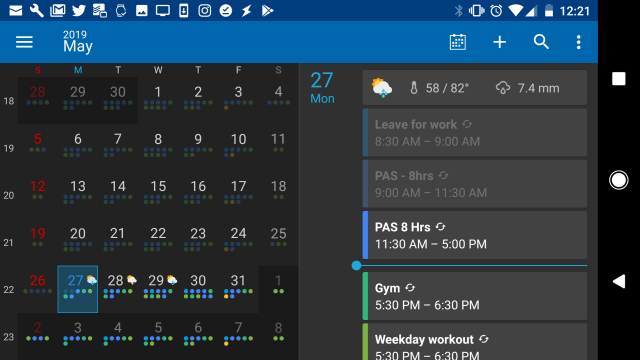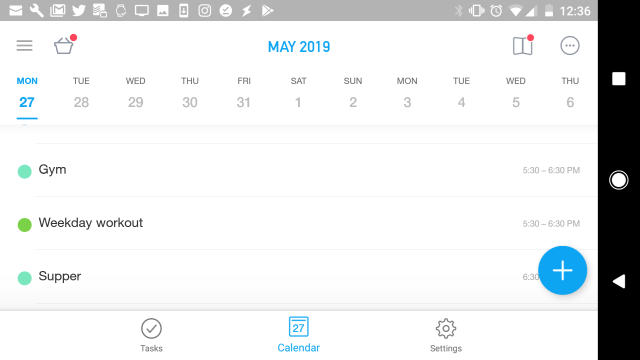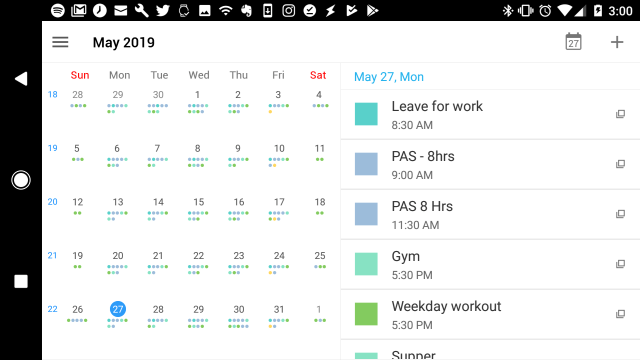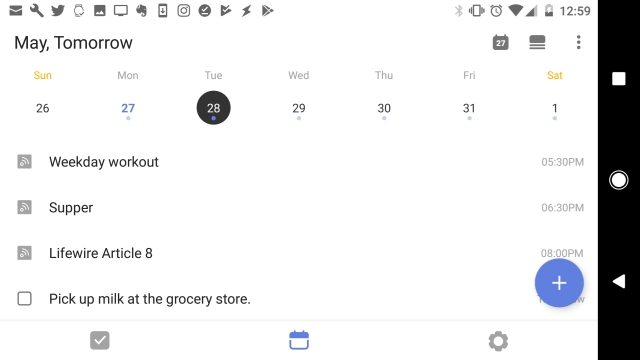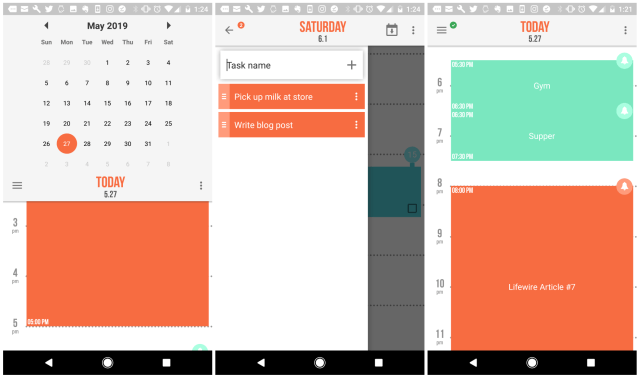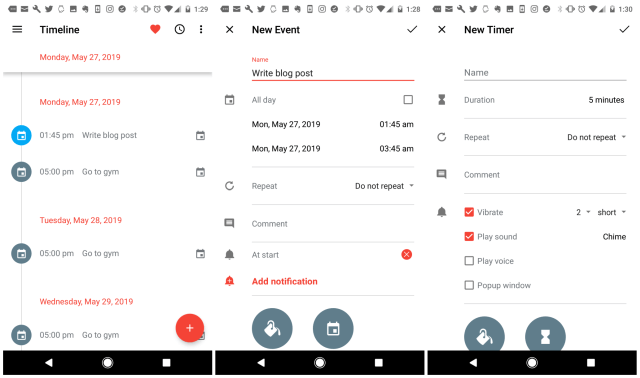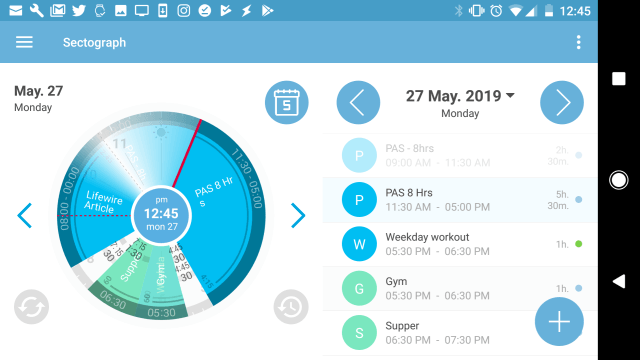Unfortunately, not all calendar apps offer the features you need for a truly productive live. Some lack task management. Others lack an intuitive interface. Still others make you waste more time entering events than you’d spend just writing them down on paper.
Choosing the Best Free Calendar Apps
The following are 10 of the best free calendar apps that you can download to your Android right now. These apps were chosen because they passed all the following tests.
Integration with Google Calendar (the Android default)Task management featuresOne or more calendar view (not task only or calendar only)Intuitive Interface
Any of the following free calendar apps will serve you well and help you make the most of your precious time each day.
1. Google Calendar
The Google Calendar app comes installed by default on Android phones. This doesn’t mean that it’s inferior to most Android calendar apps out there. In fact, it’s one of the most versatile and intuitive calendar apps you could hope to use. Pros:
Daily agenda view with color-coded blocks for eventsDay, 3-day, week, and month viewsSyncs and displays multiple Google calendar accountsQuickly add goals, reminders, and events
Cons:
No task management featureEasy to accidentally tap to add new eventDoesn’t integrate with other calendar accounts
2. Business Calendar 2
Business Calendar 2 looks very similar to Google Calendar; however, it fits more information into a smaller mobile screen. This means less scrolling. You also get a quick overview of your weekly or monthly schedule with less scrolling. You’ll have all the same views available as Google Calendar as well. What Business Calendar 2 does that Google Calendar doesn’t is a useful task management feature that integrates tasks right into your calendar when you add them with a due date. Multiple task lists are available. Pros:
More compact view, tailored for small mobile screensIntuitive event and task entry Allows for recurring eventsCombined task and agenda view
Cons:
Some advanced features require a Pro purchaseSomewhat generic, “typical” calendar styleNavigation isn’t always intuitive
3. aCalendar
If you’re looking for a refreshing change, aCalendar is a great free calendar app for Android. The weekly agenda view has large blocks for days with events clearly visible in each day. It highlights the current day, and includes the month view off on the side. It has the same features as Business Calendar 2, but with one downside. To use the task management feature, you’ll need to purchase the premium version of the app. Pros:
Unique calendar viewsEvent search toolIncludes gestures technologyVery intuitive navigation
Cons:
Task management requires premium upgradeLimited advanced features
4. DigiCal
The DigiCal Android calendar app is a refreshing take on calendar design. It lets you choose between a white or dark theme when you first launch it. Also, many of the views include multiple views, like a monthly view that also displays your daily agenda on half of the screen. Also, most views aren’t static like other apps. In the Week Agenda view you can scroll through the agenda inside the box for individual days. Pros:
Professional, intuitive calendar viewsDisplays more information in the same space than other appsIncludes current weather information at your location
Cons:
Small nuisance banners for premium upgradeNo task management feature
5. AnyDo
AnyDo is well-known as a powerful task management app. But what many people don’t know is that it’s one of the few cloud task management services that integrates a calendar-based agenda view into its app. AnyDo lets you sync this calendar view with your Google Calendar account, so that you can seamlessly view events from your Google Calendar alongside all your AnyDo tasks. Pros:
Fresh, clean calendar viewIntegrates tasks and calendar events into a single calendarMultiple task lists for organizing tasksIncludes recurring tasks and events
Cons:
Only one calendar view availableLimited calendar features compared to other calendar appsAdvanced features require premium upgrade
6. Tiny Calendar
You would think an app called Tiny Calendar would be overly simplified, however that’s not at all the case. Tiny Calendar looks a lot like the Google Calendar app, but with a wider view that helps you see more on a small mobile screen. The Month view also includes a half-screen agenda view so you can see both a long-term and short-term view of your schedule at once. Pros:
Intuitive interfaceLets you add recurring eventsMore view options than most calendar appsLong-press event entry prevents accidental entries
Cons:
Task management feature requires premium purchaseNot as many advanced features as other calendar apps
7. TickTick
The TickTick calendar app is very similar to AnyDo in both appearance and function. It’s primarily a task management app, but only provides a weekly agenda view that’s identical to what you find in the AnyDo app. TickTick lets you add multiple tabs for Pomo time management and habit tracking as well. There are multiple color themes available, and the task management area allows for multiple lists. Pros:
Clean and intuitive interfaceVery simple to useSwipe to mark event or task as done
Cons:
Task management not as feature filled as AnyDoNo advanced features available
8. Accomplish
One of the more unique time management and calendar apps out there, Accomplish simplifies how you use your calendar app to save you time and help you stay focused. It does this with a simple calendar display with large blocks, and quick reminder icons you can drag up to block other preceding events from preventing you to prep for upcoming events like meetings. A time management feature is also well integrated into the app; however, it isn’t possible to schedule tasks. Rather, they just remain in a task pane on the left side of the app. Pros:
Simplicity enhances your productivityQuick and easy to add events and tasks
Cons:
Tasks don’t include due dates Very limited calendar views availableNavigation is not always intuitive
9. TimeTune
TimeTune is a very simple free calendar app for Android, but what it lacks in complexity it offers in time management features. The calendar view is timeline only, which you need to scroll through to see days in the future. However, features this app offers that put it on top include the ability to automate routines into your schedule, advanced event and reminder entry forms, and useful timers that help you remain focused on important tasks. Pros:
Encourages focus and productivityInnovative Routines featureEasy Google calendar account sync
Cons:
Advanced features require a premium purchaseLacks multiple calendar views
10. Sectograph
Planner & Time Manager
Sectograph is easily one of the most innovative free calendar apps for Android that you’ll ever use. All too often, people focus so much on managing their calendar that they forget to focus on the events happening in the moment. It’s also easy to stay blind to upcoming appointments, and then get caught off guard when they occur. Sectograph gives you a creative visual display for your day. A red indicator marks the time of day as well as what tasks are coming up, and how much time you’ll spend on them. This makes it very easy, with just a quick glance, to see how much time you have left for the current task, and helps you take the time you need to prepare for upcoming appointments. Pros:
Integrates with your Google CalendarBeautiful designIncludes a transparent widget for your phone’s home screen
Cons:
Only one calendar viewNo task managementAdvanced features require Pro version purchase
Choose Your Best Calendar App for Android
As you can see, there are a lot of choices when it comes to Android calendar apps. By ensuring the app you use syncs with the cloud calendar account you use to store events, it gives you the ability to use one or more apps that offer features you need. For example, you can use Sectograph to stay focused on your daily agenda, and AnyDo to focus on task management. The app you choose depends on how you tend to use your calendar, and which features will enhance your day and help you become more productive.